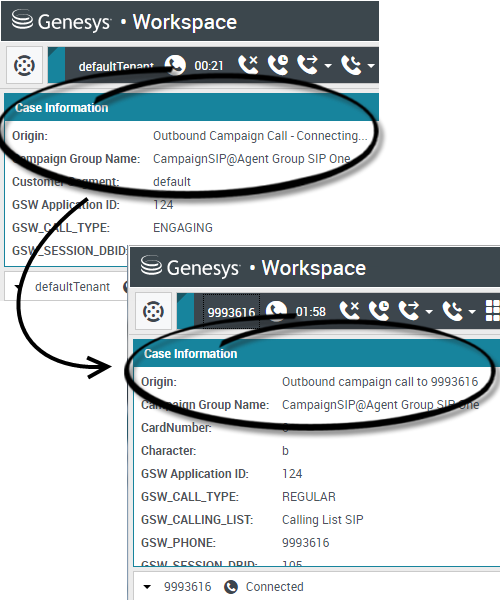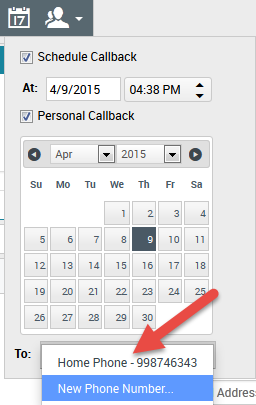Stage 3: Dialing and call handling
Now it's time to start reaching out to customers. First, an automatic dialer will make predictions about agent availability and call results and then begin dialing numbers. Once it detects a voice, it will hand the call off to an available agent.
Dialing
Once Harry's campaign is running in ASM mode with Predictive dialing, the system can bridge a call to an agent within 2 seconds of detecting a voice.
First, it checks the routing strategy before it dials out. It's looking for the agent group assigned to the campaign and it's checking all routing parameters that specify how it should route the call once it detects a voice. And then, it reserves an agent. The agent commits to that call once all other queued-up calls are cleared.
Then it starts dialing.
Call handling
Scenario: Agent Martha logs in to Agent Desktop just before her shift begins and sees a notification that she has been added to the Long Distance Calling Plan campaign.
Solution: Martha can join the campaign and start connecting with customers.
Scenario: Customer Sally is very interested in the new long distance plan that Martha is offering. In the middle of their conversation, Sally's doorbell rings, and she needs to hang up from the call to tend to her guest. She asks Martha to call her back at 7PM to discuss the long distance plan further.
Solution: With Sally on the phone, Martha can use the Schedule Callback function.