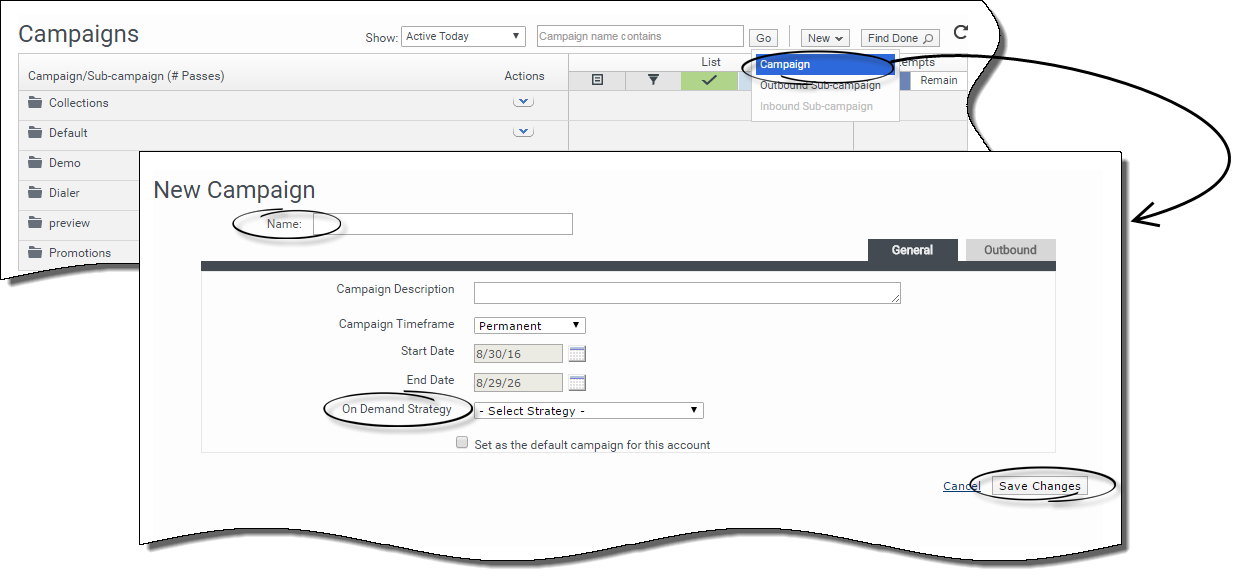On Demand Strategies for Trickle Feed
On Demand Strategies are used to manage and control outbound trickle feed dialing activity within a campaign. This allows users to set the dialing mode and calling parameters for Salesforce records uploaded into your Outbound account for immediate contact.
In order to configure a trickle feed, you must create an On Demand Strategy and then associate that Strategy to a Campaign with the same name as the Salesforce campaign:
Creating an On Demand Strategy
Login to your Outbound account and select Strategies from the Campaigns tab, then select New to create the strategy.
In the main window, give the strategy a name, and select the script and target agent group. Then define the channel (dial mode) and any calling parameters you require.
Associating a Strategy with a Campaign to invoke Trickle Feed
From the Campaign tab, select New > Campaign.
In the main window, ensure the campaign name is identical to the campaign name used within Salesforce then select the On Demand Strategy you just created as the On Demand Strategy for this campaign.
You can also continue to setup campaign level strategies for standard dialing activity to lists exported from Salesforce.
Once the campaign is configured and saved, you can invoke the Trickle Feed function from within Salesforce. This is done during the Salesforce campaign setup. Simply select Trickle Feed as the contact method when creating the campaign.