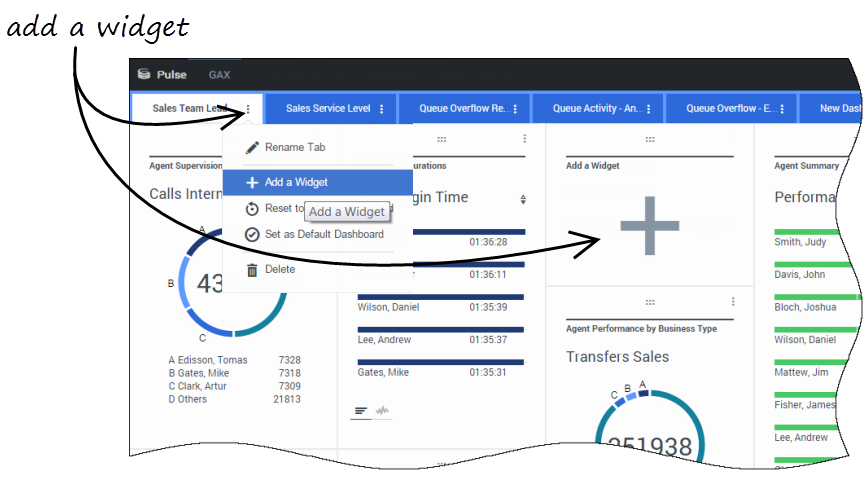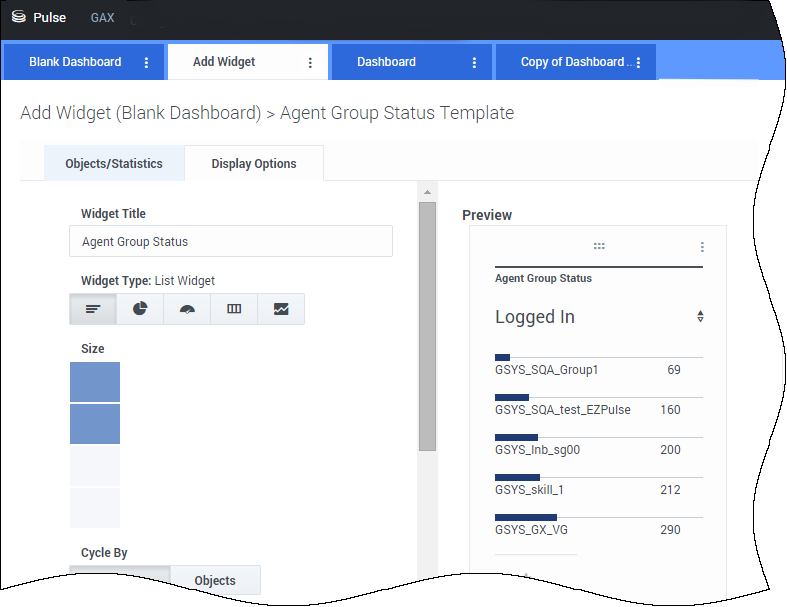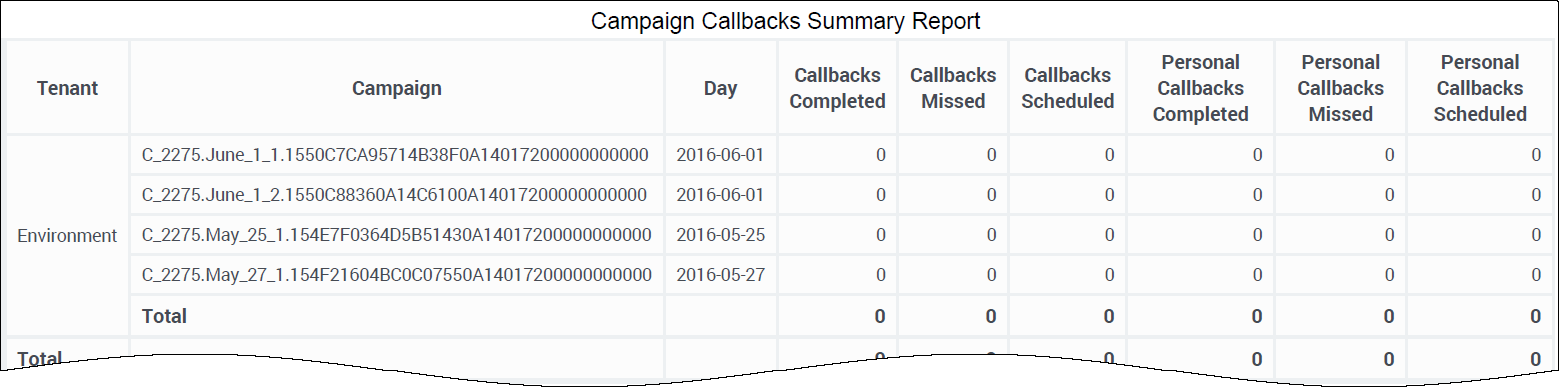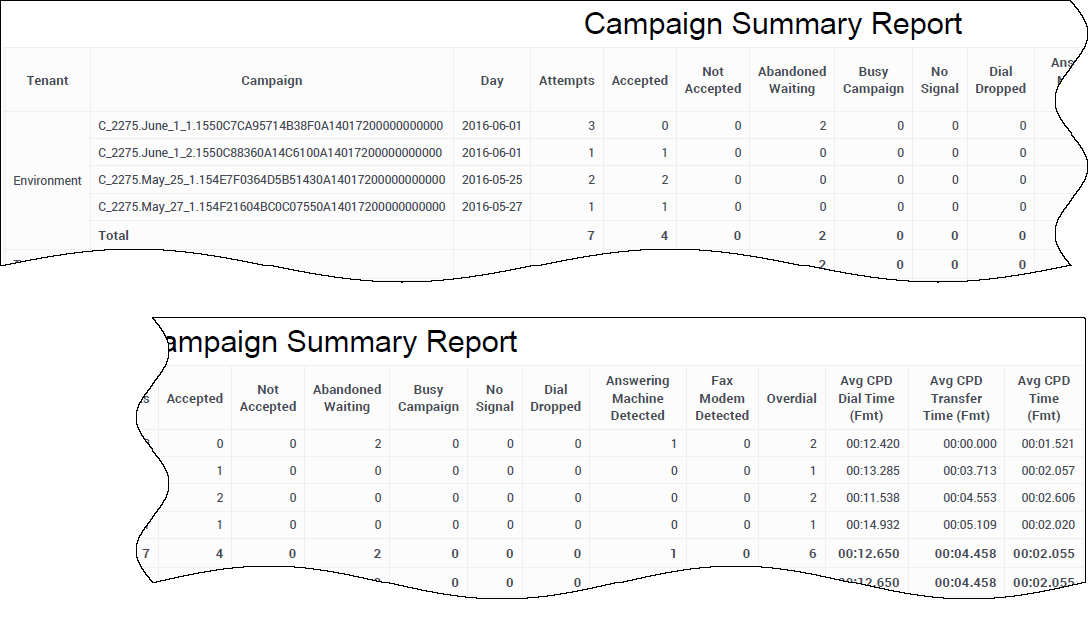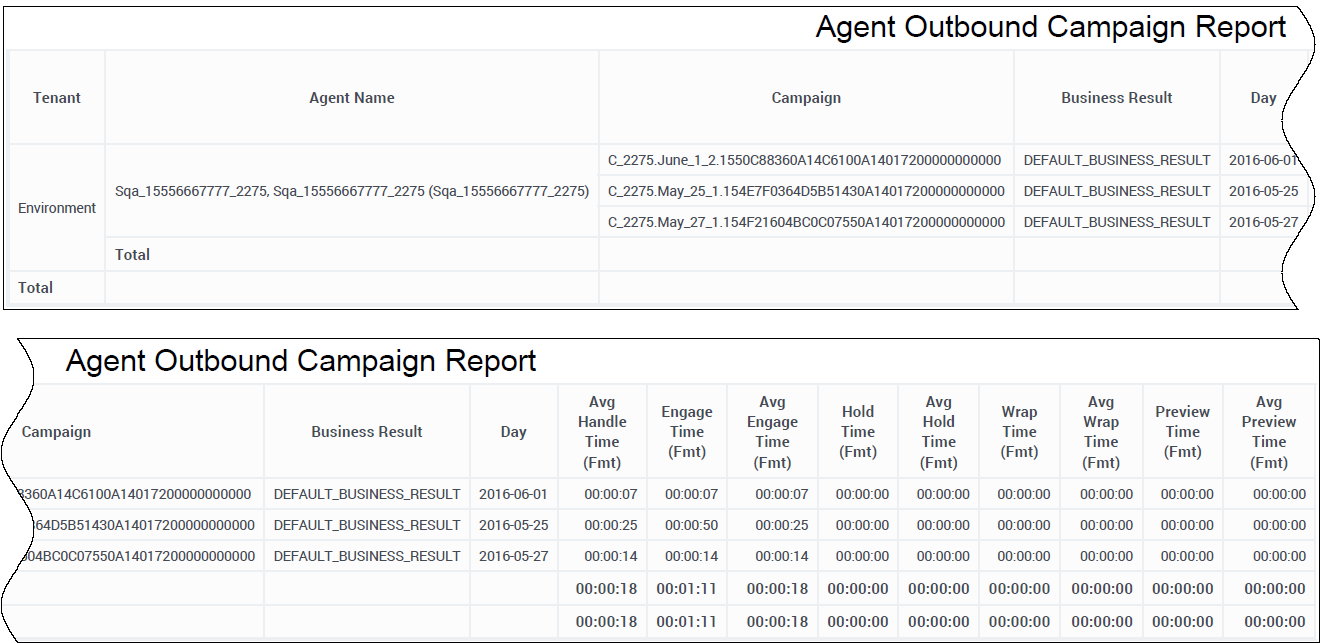Contents
Stage 4: Monitoring a campaign
Harry has set up and run his campaign and sub-campaign. Now it needs to be monitored. This is where Lucy, the manager of Golden Gate Communications, comes in. Lucy is interested in two things: real-time reports of the campaign while it’s running and historical reports of the campaign once it ends.
Real-time reports (Engage)
Scenario: Lucy wants to ensure her agents are meeting the campaign goal, which is to reach 120 customers each day of the campaign. To assess if her agents are on track, she wants to keep track of call results each day of the campaign.
Solution: To monitor the status of an ongoing campaign in real-time, Lucy can use the Engage dashboard for a snapshot of call results.
Real-time reports (Genesys Pulse)
Scenario: Lucy has just hired five new agents, including Martha, and wants to track the number of customers they're talking to each day of the campaign.
Solution: Lucy can use Genesys Pulse to view agent activity. Lucy will sign in to Genesys Pulse and go to her dashboard. She’ll add a report widget to her dashboard, select the template and objects or statistics, and specify default display settings – like the name, refresh rate, and type of widget.
[+] Add a template and add objects or statistics
[+]Select default display settings
The agents' activity will display in the form of a grid, KPI, line chart, or list. Lucy can save and download the report data as a CSV file.
Historical reports
Scenario: The campaign has ended and G-Tel has asked Lucy for the results so that they can determine if the campaign was worth the investment.
Solution: Lucy can use either Engage to run an account, campaign, or sub-campaign summary or detail report, as described here, or she can use Genesys CX Insights to run Outbound Engagement reports, as described below.
Campaign Callbacks Summary report
The Campaign Callbacks Summary report summarizes the total number of callbacks processed by the contact center, breaking them down into the total number scheduled, missed, and completed for each day of the reporting period and distinguishing personal callbacks from non-personal ones.
Campaign Summary report
The Campaign Summary report provides several key measures generated by Outbound campaigns that summarize the disposition of contact attempts to reach customers over the reporting interval. The Summary tab, in bar chart format, focuses on two of those key measures: Accepted and Not Accepted.
Contact List Effectiveness report
The Contact List Effectiveness report provides the number of contact attempts that were generated by an Outbound campaign, the ratio of attempts that resulted in the detection of a special information tone (SIT), and a breakdown of the call results of those SIT-detected attempts for the selected calling list. The Summary tab of this report plots, in bar chart format, the SIT ratio for each calling list.
Agent Outbound Campaign report
The Agent Outbound Campaign report provides total and average duration of call handling activities for agents who participate in Outbound campaigns.