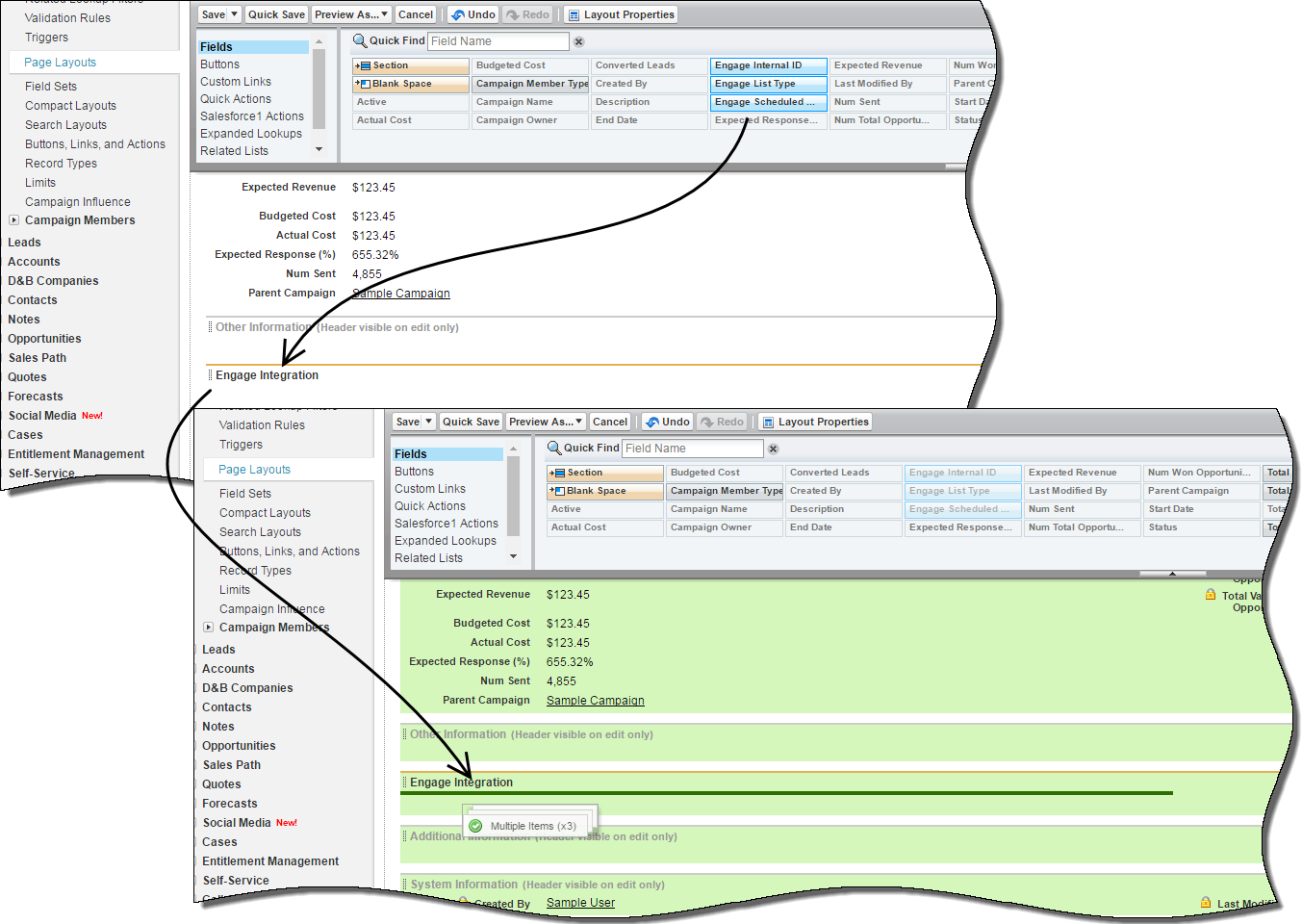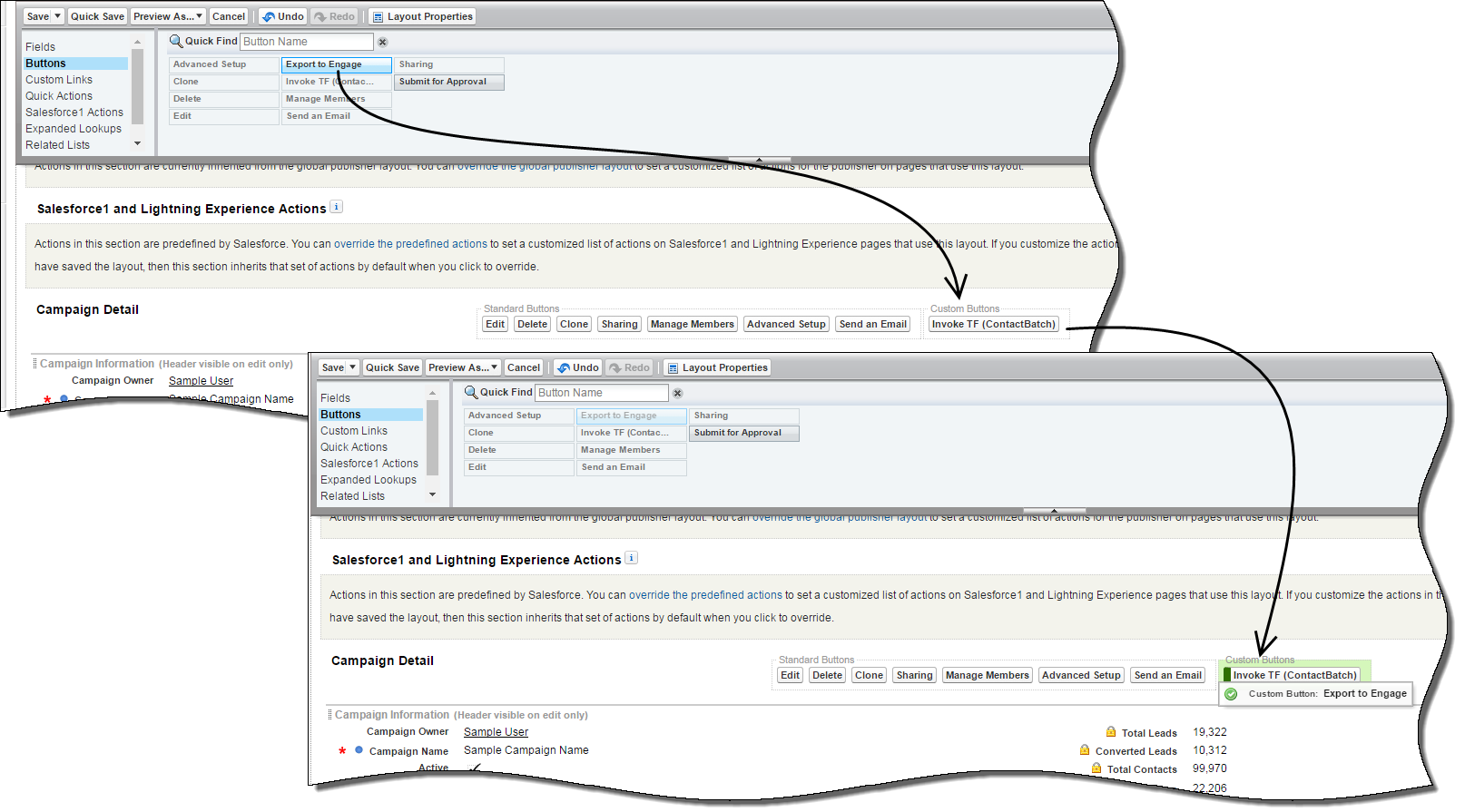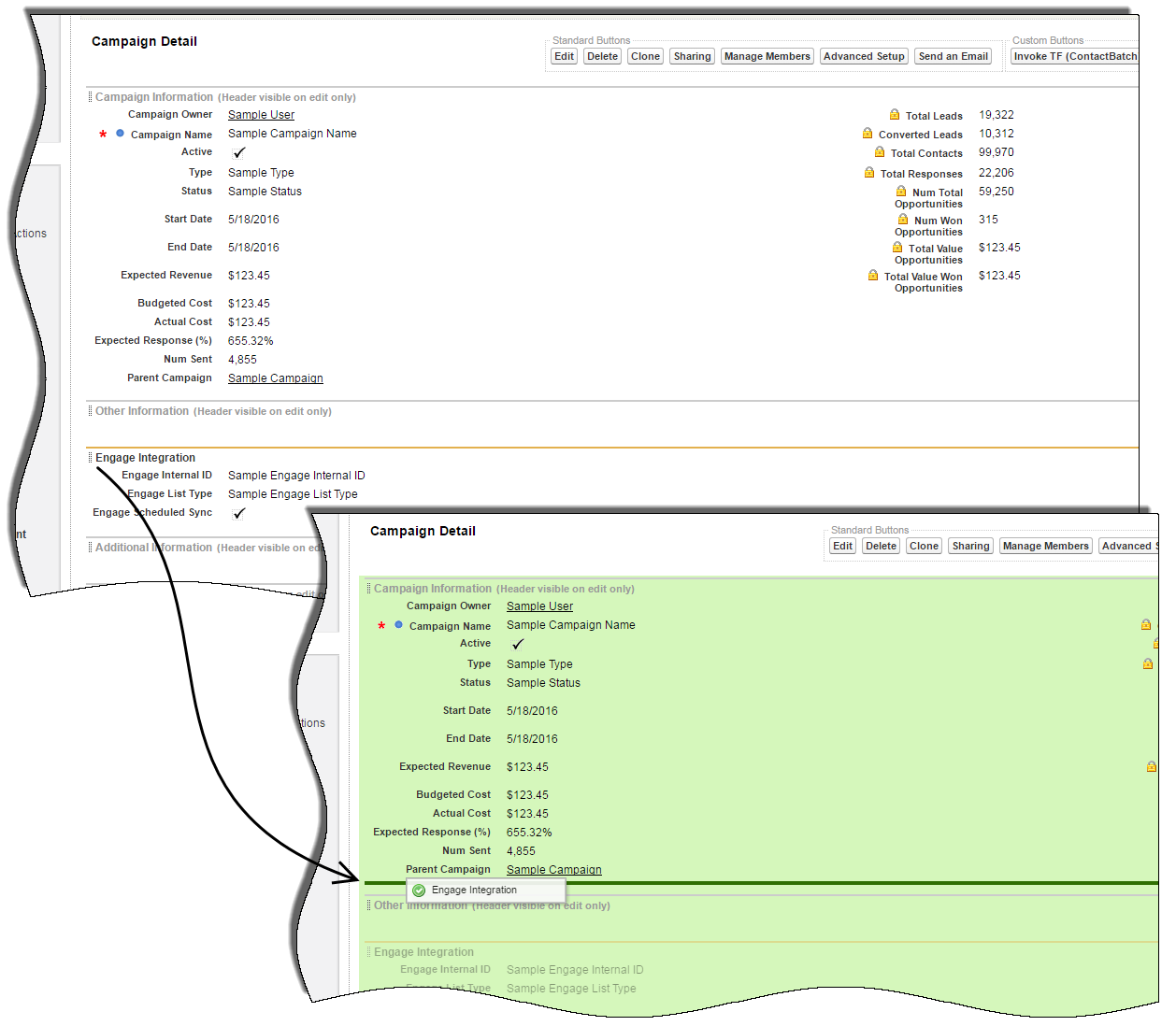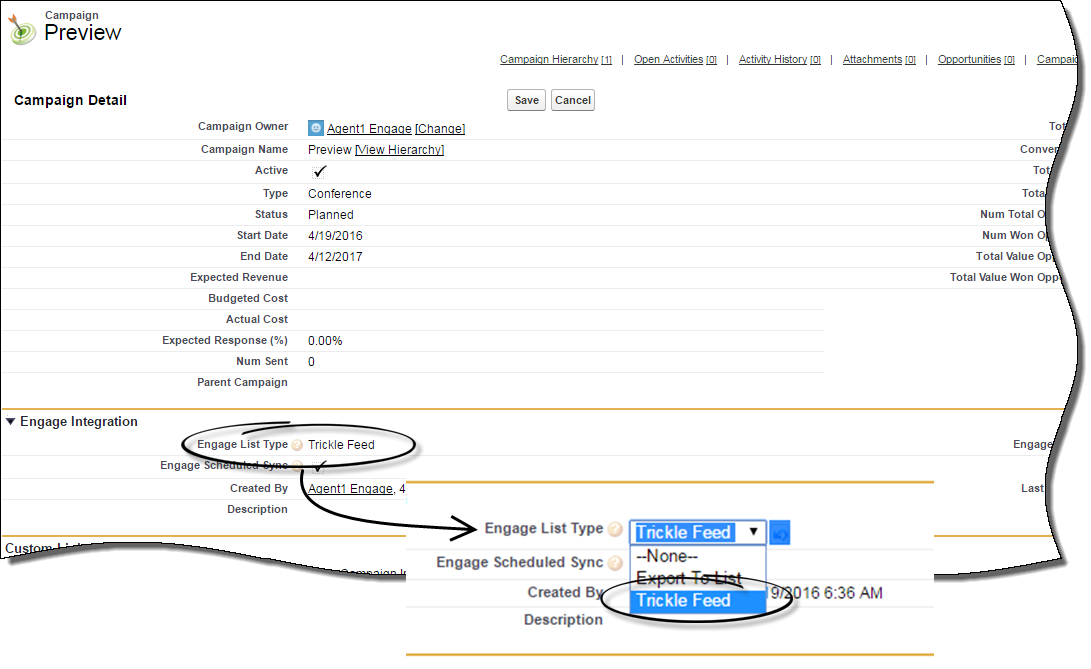Configuration features
Page Layouts
Drag and drop makes configuring page layouts a breeze. Below we demonstrate how you can make your campaign layout work for you. It all starts from the Page Layouts menu found under Campaigns in Customize. From here you can click Edit next to your campaign name to perform the following configurations:
Custom Fields
To add new Fields to your campaign layout, simply highlight the fields from the top menu and drag them down to the main screen. In this case, we're dragging the Engage Internal ID, Engage List Type, and the Engage Scheduled Sync down to the Engage Integration section. Once you're done, click the Save button in the top menu to save your changes.
Custom Buttons
To add new Buttons to your campaign layout, highlight the button from the top menu and drag it down into the Standard Buttons or Custom Buttons menu. Once you're done, click the Save button in the top menu to save your changes.
Moving Sections
Each section also has the ability to be moved, making the campaign layout truly your space. To move a section you only need drag it to the new area and drop it in. Notice how the green bar and the green check mark appear as you begin to drag the heading? This is how you know you're completing the action correctly. Once you're done, click the Save button in the top menu to save your changes.
Configuring Trickle Feeds
You can configure a campaign so that new contacts are added to the corresponding Engage sub-campaign on an on-demand basis, rather than a single batch upload. You do this by clicking on the Campaigns tab and choosing Trickle Feed from the Engage List Type in your campaign record. Now, as you add campaign members to the campaign, they are transferred to your sub-campaign. Note that Salesforce sends this data using asynchronous calls so there might be a few seconds delay in the transfer.