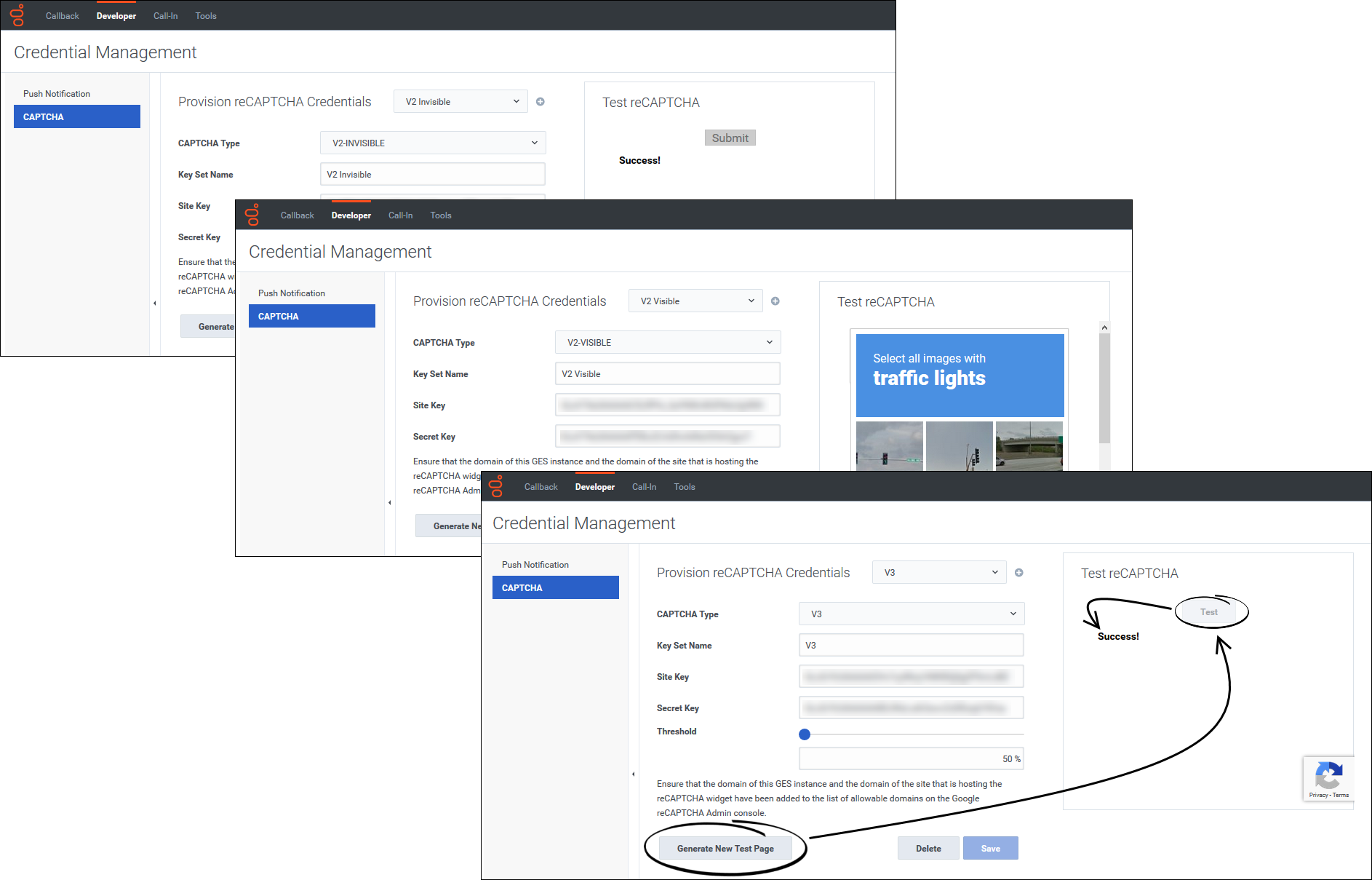Provisioning CAPTCHA
If you have a website that includes a callback feature, then you can provision and use a CAPTCHA widget to verify that a human is requesting the callback. Currently, Callback supports integration with only one CAPTCHA widget: Google reCAPTCHA. This page describes how to enable the use of reCAPTCHA with Callback.
Important information about enabling reCAPTCHA on Callback requests
Integrating reCAPTCHA into your Callback API operations means that reCAPTCHA validation will be required with all of the Callback API operations. For example, if you have both a website and a mobile app, you cannot implement reCAPTCHA on callback requests for only your website – it must be built into your mobile app as well. Also, this implementation of reCAPTCHA is not integrated with the Genesys Callback Widget. If you are using the Callback Widget, then Genesys recommends that you avoid enabling this reCAPTCHA capability.
Provisioning Google reCAPTCHA for Callback
Callback currently supports Google reCAPTCHA. To provision reCAPTCHA for Callback, you must have a Google account. If you have not yet done so, go to the reCAPTCHA Admin console to register your site and to specify the reCAPTCHA version that you want to use. Callback supports reCAPTCHA v3, reCAPTCHA v2 Checkbox (Visible), and reCAPTCHA v2 (Invisible). Review the Google reCAPTCHA documentation; it describes the three versions of reCAPTCHA and contains information to help you to register your site on the Admin console.
On the Google reCAPTCHA Admin console, it is important that you add the domain of your Callback instance and the domain of the site that is hosting the reCAPTCHA widget to the list of allowable domains.
Specify a name (the Key Set Name) to identify the reCAPTCHA widget and its associated credentials. It is helpful to use a descriptive name. For example, you might enter a name that reflects the type of reCAPTCHA widget that you're using (V2 Visible). The Key Set Name is used only in Callback; it is not specified or used in the Google reCAPTCHA Admin console.