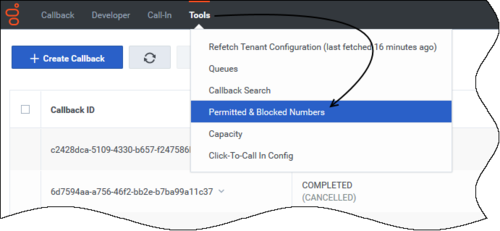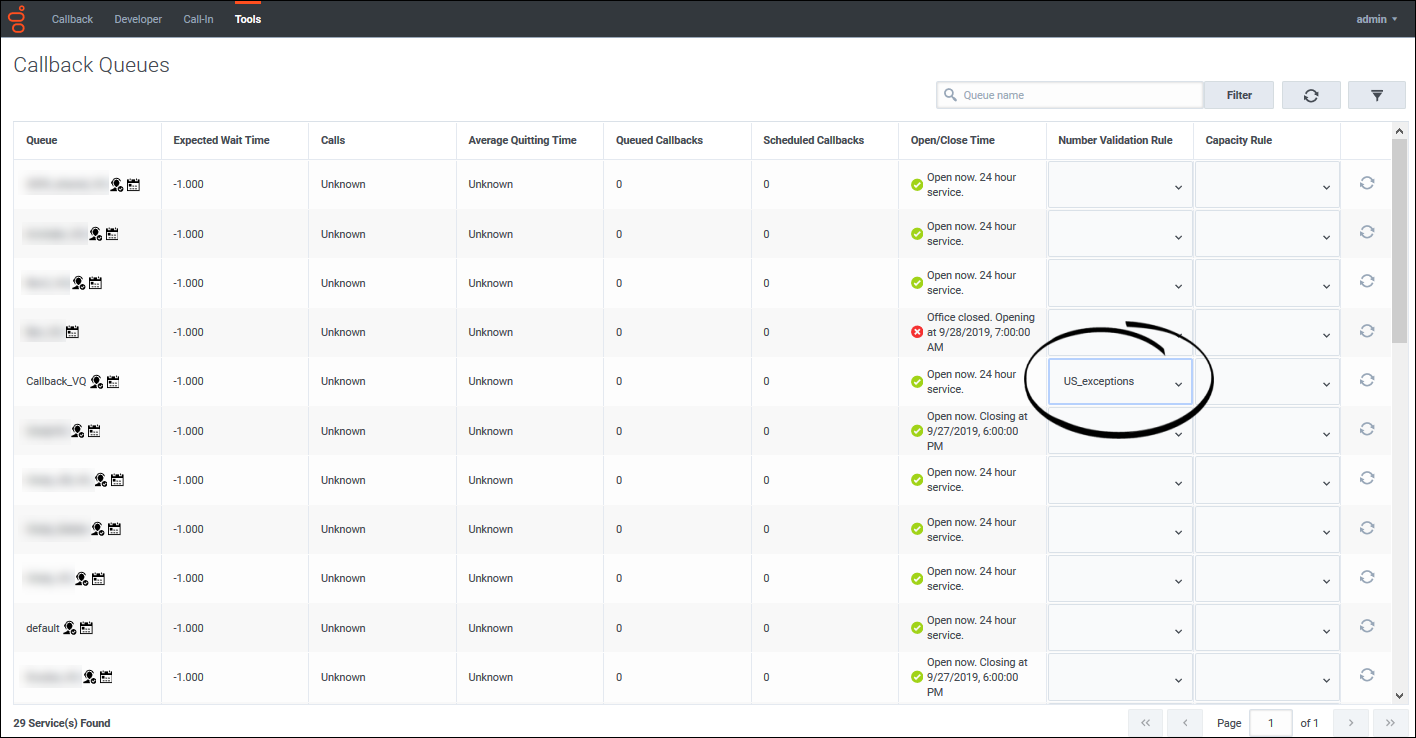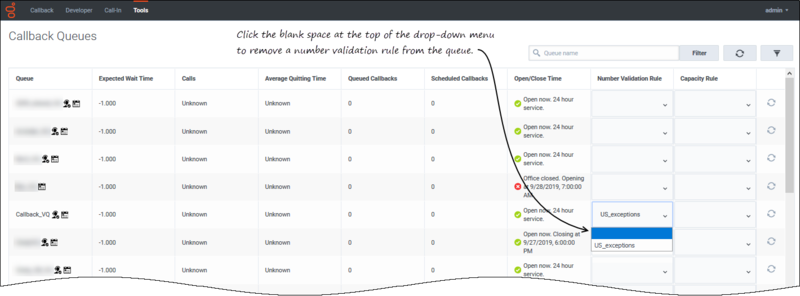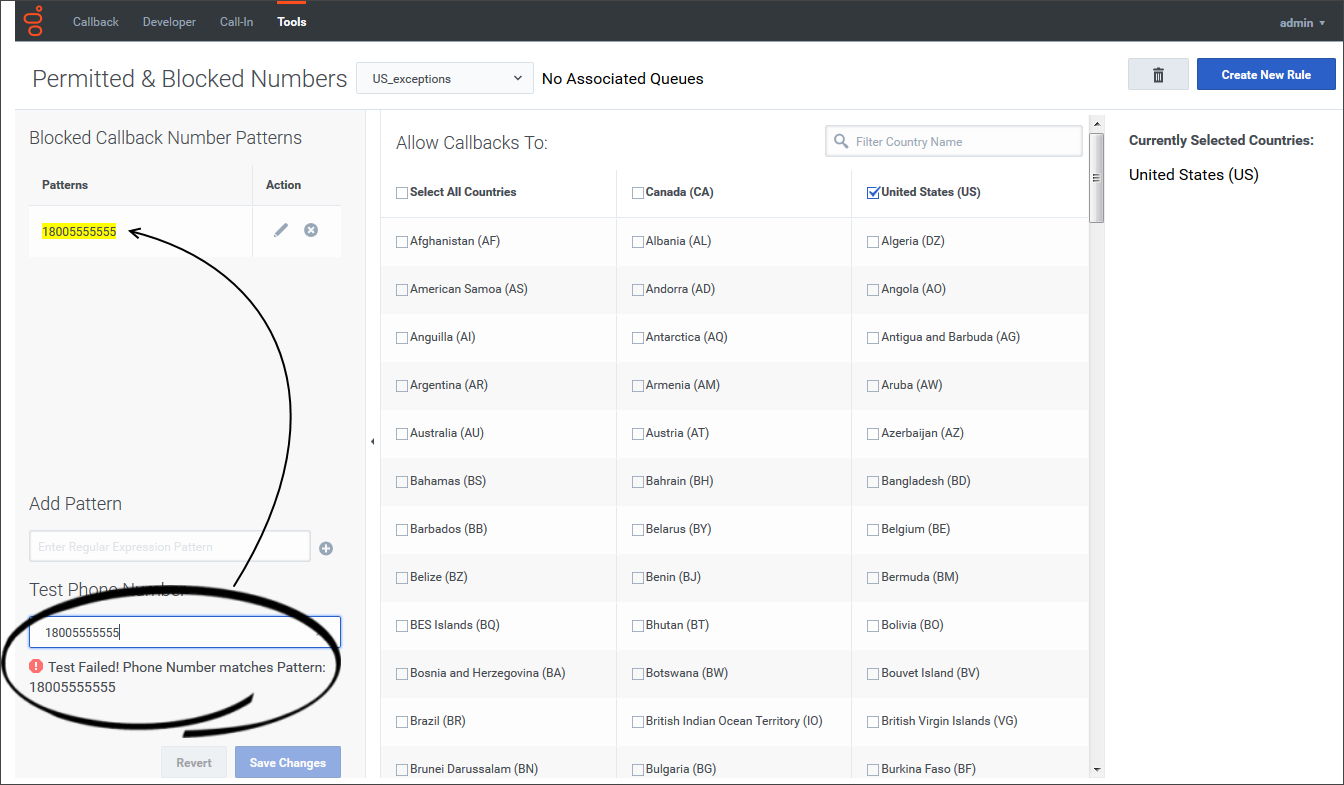Configuring Country and Number Validation rules
As a Callback administrator, you want the added security of blocking callbacks to certain numbers and countries. To do that, you'll configure a Country and Number Validation rule in Genesys Callback and assign it to at least one callback queue. You can test your rules before assigning them to a queue or when troubleshooting. You can also edit and delete existing rules, as required.
To avoid initiating callbacks to certain countries or to numbers that you know to be fraudulent, you can configure country and number validation rules on the Tools > Permitted & Blocked Numbers page, and then assign those rules to queues on the Callback Queues page. You can create a rule to specify the list of countries to which you permit callbacks for specific queues. You can also optionally enhance a rule by defining simple or complex (regular expression) numeric patterns that will block callback attempts to matching numbers.
Once a rule is configured, you can assign it to as many queues as necessary. It is important to note, though, that you can assign only one rule to each queue. Before creating a rule, consider to which queue or queues you will assign it and make sure that the rule incorporates the countries to which you permit callbacks for that queue as well as any numeric patterns in any of those countries that you want to block. Rules are checked before the system initiates a callback.
Configuring Country and Number Validation Rules
When creating a rule, you must select at least one country on the Permitted & Blocked Numbers page. You can enter blocked number patterns only after you make country selections. Adding a country to the rule means that you allow callbacks to that country. For countries that are not added to a rule, no callback attempt will be initiated on the queue or queues to which the rule is applied.
After you have selected the countries to which you allow callbacks, enter any patterns that you want to block. Patterns must be entered as regular expressions. For example, if you have a list of suspicious phone numbers for the selected countries and you do not want the system to make callback attempts to those numbers, then add those to the rule.The figures on this page show the addition of specific numbers, but you could enter ^1234[0-9]+, which would match any phone number that starts with 1234. While a rule must contain at least one country, the addition of blocked number patterns is optional.
To add a blocked number pattern, simply enter it in the field and click "plus" (![]() ). You must enter patterns individually; that is, enter a pattern and add it to the rule before entering another pattern.
). You must enter patterns individually; that is, enter a pattern and add it to the rule before entering another pattern.
Assigning rules to queues
After you have configured at least one rule, you can assign the rules to your queues. You can assign a rule to multiple queues, but you can assign only one rule to each queue.
To assign a rule to a queue, navigate to the Tools > Queues page in your Callback UI. Locate a queue to which you want to assign a rule. You might need to filter the list of queues to locate what you're looking for. Once you find the queue, open the drop-down menu in the Number Validation Rule column. Select the rule that you want to assign to the queue. The rule is applied to the queue immediately and that change to the queue is saved automatically.Editing and deleting rules
Changes that you make to a rule's definition are applied to any queue to which the rule is assigned as soon as you click Save Changes. If, while editing a rule, you decide that you want to discard your changes – perhaps you have made some mistakes or you discover that you are editing the wrong rule – click Revert to return the rule to its last-saved configuration.
To help you manage impacts to queue activity, the Callback UI does not allow you to delete a rule that is assigned to a queue. Use the list of queues associated with the rule to help you determine if the rule can be safely removed from each assignment.
Navigate to the Callback Queues page in the Callback UI to remove a rule from a queue. Once the rule is removed from all queue assignments, you can delete it.
Testing a number pattern
After you have created and saved a rule, you can use the rule to validate any number quickly using the testing feature on the Permitted & Blocked Numbers page. For example, you might be troubleshooting an error and you want to see if a rule might be interfering with the callback.
Enter a number in the Test Phone Number field. The number fails the rule's validation test if the number belongs to a country that is not added to that rule or if the number matches any one of the defined blocked number patterns.
If the number fails the check against allowable countries, then the system returns this reason for failure and does not validate the number against the blocked number patterns, even though the number might also fail that test.