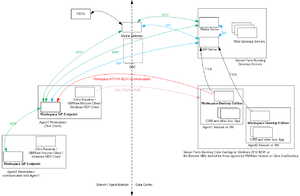sipendpoint.standalone.subject-matching-properties
Section: interaction-workspace
Default Value:
Valid Values: A comma separated list of Active Directory Current User properties.
Changes Take Effect: When the application is started or restarted.
Dependencies: sipendpoint.standalone.subject-criteria, sipendpoint.standalone.protocol, sipendpoint.standalone.security-level
Introduced: 8.5.109.16
Specifies a list of properties of Active Directory Current User. Each defined Active Directory Current User property must match in the same order, the corresponding certificate subject fields that are specified by the value of the sipendpoint.standalone.subject-criteria. For example: "mail,cn,distinguishedName.OU,distinguishedName.OU,distinguishedName.OU,distinguishedName.DC,distinguishedName.DC,distinguishedName.DC,distinguishedName.DC". This option is used only if the value of the sipendpoint.standalone.protocol option is https and the value of the sipendpoint.standalone.security-level option is set to 3.
sipendpoint.standalone.subject-criteria
Section: interaction-workspace
Default Value:
Valid Values: A coma separated list of certificate subject fields.
Changes Take Effect: At next application start.
Dependencies: sipendpoint.standalone.protocol, sipendpoint.standalone.security-level
Introduced: 8.5.109.16
Specifies a list of certificate subject fields to validate in the SIP Endpoint certificate (for example: "E,CN,OU,OU,OU,DC,DC,DC,DC"). This option is used only if the value of the sipendpoint.standalone.protocol option is https and the value of the sipendpoint.standalone.security-level option is set to 3.
sipendpoint.standalone.certificate-search-value
Section: interaction-workspace
Default Value:
Valid Values: A valid string that represents the thumbprint or a part of a certificate issuer or subject.
Changes Take Effect: When the application is started or restarted.
Dependencies: sipendpoint.standalone.protocol, sipendpoint.standalone.security-level
Introduced: 8.5.109.16
Specifies a string value that Workspace uses to select a certificate. This option is used only if the value of the sipendpoint.standalone.protocol option is https and the value of the sipendpoint.standalone.security-level option is set to 2 or 3. The search order with this value is:
- The certificate thumbprint
- A part of the certificate subject
- A part of the certificate issuer
sipendpoint.standalone.security-level
Section: interaction-workspace
Default Value: 0
Valid Values: One value from the list: 0, 1, 2, 3
Changes Take Effect: When the application is started or restarted.
Dependencies: sipendpoint.standalone.protocol
Introduced: 8.5.109.16
Specifies the Workspace security level for HTTPS connections. This option is applicable only if the value of the sipendpoint.standalone.protocol is https.
- 0—Encryption without SIP Endpoint certificate validation
- 1—Workspace makes a standard validation of SIP Endpoint certificate (certificate authority, expiration, revocation)
- 2—Workspace makes a standard validation of SIP Endpoint certificate (certificate authority, expiration, revocation) and exposes a certificate for standard mutual TLS
- 3—Workspace makes a personal validation of SIP Endpoint certificate (certificate authority, expiration, revocation, subject) and exposes a personal certificate for personal mutual TLS
sipendpoint.standalone.vdi-detection-use-dns
Section: interaction-workspace
Default Value: true
Valid Values: true, false
Changes Take Effect: When the application is started or restarted.
Introduced: 8.5.140.08
In a Virtual Desktop Infrastructure (VDI) environment, this option specifies whether Workspace relies on a DNS resolution to identify the IP Address used to connect to Workspace SIP Endpoint. When set to false, Workspace uses the IP Address provided by VDI infrastructure.
sipendpoint.standalone.vdi-detection-model
Section: interaction-workspace
Default Value: auto
Valid Values: One value from the list: auto,xenapp,xendesktop,vmware-horizon,rdp,localhost
Changes Take Effect: When the application is started or restarted.
Dependencies: sipendpoint.standalone.protocol
Introduced: 8.5.109.16
Modified: 8.5.131.07
Specifies the type of Virtual Desktop Infrastructure (VDI) environment Workspace is running, and determines the address detection model used by Workspace to connect to the Standalone SIP Endpoint that is running on the local physical workstation. This option is used only if sipendpoint.standalone.protocol option is not empty. The following VDI environments are supported:
- auto—Workspace automatically detects the VDI type (for Workspace SIP End Point only)
- xenapp—The VDI type is Citrix XenApp (for Workspace SIP End Point only)
- xendesktop—The VDI type is Citrix XenDesktop (for Workspace SIP End Point only)
- vmware-horizon—The VDI type is VMware Horizon (for Workspace SIP End Point only)
- rdp—The VDI type is Microsoft Remote Desktop Protocol (RDP) (for Workspace SIP End Point only)
- localhost—The SIP Endpoint is running on the VDI server along with Workspace (applicable only when the SIP Endpoint is Genesys Softphone, which must be deployed specifically for VDI environments)
sipendpoint.standalone.port
Section: interaction-workspace
Default Value: 8000
Valid Values: A positive integer value.
Changes Take Effect: When the application is started or restarted.
Introduced: 8.5.109.16
Specifies the port number of the SIP Endpoint HTTP service that Workspace uses to contact the SIP Endpoint.
sipendpoint.standalone.protocol
Section: interaction-workspace
Default Value:
Valid Values: http, https
Changes Take Effect: When the application is started or restarted.
Introduced: 8.5.109.16
Specifies whether Workspace should use a secure HTTPS or unsecure HTTP connection to communicate with a standalone Workspace SIP Endpoint. If no value is set, Workspace looks for a local SIP Endpoint.
Workspace SIP Endpoint in Virtual Desktop Infrastructure
[Added: 8.5.109.16] [Modified: 8.5.140.08]
Contents
A direct network connection between the VDI infrastructure (VM or Citrix Server) and Workspace SIP Endpoint host is required. Network Address Translation and home office behind a router without VPN are not supported.
The standalone version of Workspace SIP Endpoint 8.5.1 enables Workspace and Workspace SIP Endpoint to run in separate user sessions. Workspace manages the UI and interaction control business logic in a virtual desktop infrastructure (VDI, for example: RDP, VMWare, XenApp, XenDesktop) environment and Workspace SIP Endpoint manages voice and video media on the local workstation. This architecture enables you to offload media processing to the agent workstation and reduce the load on your server, leading to better scalability. For information about Virtual Desktop Infrastucture, refer to the Genesys Virtualization Platform Support topics in the Genesys Supported Operating Environment Reference Guide.
Workspace SIP Endpoint 8.5.1 can be deployed as a standalone application on agent workstations, either as part of a ClickOnce package or directly installed.
The following figures detail how Workspace and Workspace SIP Endpoint 8.5.1 use HTTPS REST to communicate in a VDI environment. The communication between Workspace and Workspace SIP Endpoint relies on as HTTPS REST connection, independent from the VDI technology.
Network view:
Component view:
When Workspace SIP Endpoint is installed as a standalone application on an agent's workstation, its startup and exit are no longer controlled by Workspace. Instead, it is started and stopped as an "auto-start" Windows application and/or manually by the agent.
Provisioning the Workspace SIP Endpoint Standalone mode
By default, Workspace SIP Endpoint is installed as a standalone application with "protocol"="http" and "port"="8000" set.
First install the Workspace SIP Endpoint Standalone application, then provision it in the InteractionWorkspaceSIPEndpoint.exe.config file and configure the following options in the interaction-workspace section of the Workspace Desktop application:
- sipendpoint.standalone.protocol
- sipendpoint.standalone.port
- sipendpoint.standalone.vdi-detection-model
- sipendpoint.standalone.vdi-detection-use-dns [Added: 8.5.140.08]
- sipendpoint.standalone.security-level
- sipendpoint.standalone.certificate-search-value
- sipendpoint.standalone.subject-criteria
- sipendpoint.standalone.subject-matching-properties
To adjust these default settings and make Workspace SIP Endpoint 8.5.1 run in standalone mode as a secured application, you must make the following modifications to the SIP Endpoint settings in the appSettings section of the InteractionWorkspaceSIPEndpoint.exe.config file:
<appSettings>
<!-- This option activates HTTP or HTTPS communication - requires that a port is defined in port option. -->
<add key="protocol" value="https"/>
<!-- This option gives the level of security if 'protocol' option is set to HTTPS. -->
<!-- 0: check Address IP range, no client certificate required (no check on client certificate) -->
<!-- 1: check Address IP range, check client certificate -->
<!-- 2: check Address IP range, check client certificate, check client certificate subject -->
<add key="security_level" value="1"/>
<!-- This option gives a string value Workspace uses to select a certificate if 'protocol' option is set to HTTPS. -->
<!-- Search is done first by thumbprint, then by issuer, then by subject. -->
<add key="certificate_search_value" value="Communications Server"/>
<!-- This option specifies the port to be used when communicating in HTTP or HTTPS -->
<add key="port" value="8000"/>
<!-- This option is only needed if 'security_level' option is 2 for validation of client certificate subject. -->
<!-- It gives a list of subject fields to validate in the client certificate. -->
<add key="subject_criteria" value="E,CN,OU,OU,OU,DC,DC,DC,DC"/>
<!-- This option is only needed if 'security_level' option is 2 for validation of client certificate subject. -->
<!-- It gives a list of current user property values to match with the list of criteria defined by 'subject_criteria' option. -->
<!-- The certificate subject validation process compare the subject criteria values with current user property values find in its active directory. -->
<add key="subject_matching_properties" value="mail,cn,distinguishedName.OU,distinguishedName.OU,distinguishedName.OU,distinguishedName.DC,distinguishedName.DC,distinguishedName.DC,distinguishedName.DC"/>
<!-- This option activates the CORS mechanism for the HTTP REST port with the required policy -->
<!--<add key="cors" value="*"/>-->
<!-- This option specifies if SIP Endpoint can be activated only by an application on the same local host -->
<!--<add key="localhost" value="true"/>-->
<!-- These options specify a ranges of IP addresses allowed for connection to SIP Endpoint http services in CIDR format.-->
<!-- Several range can be applied separted with commas "10.20.35.0/24,10.20.39.0/24"-->
<!--<add key="ipv4_address_range" value=""/>-->
<!--<add key="ipv6_address_range" value=""/>-->
<!-- SIP Endpoint dictionary -->
<add key="title" value="Workspace SIP Endpoint"/>
<add key="exit" value="Exit..."/>
</appSettings>Workspace Standalone SIP Endpoint deployment modes
Workspace Standalone SIP Endpoint can be deployed using one of two modes:
- Standalone Application
- ClickOnce Standalone Package
Standalone mode
In this mode, executing the setup.exe file installs Worksapce SIP Endpoint on the target workstation with no pre-requisites other than .NET Framework version 4.5.
It can be executed in silent mode.
You can repackage the out-of-the-box Workspace SIP Endpoint Standalone setup to meet the specifications of "Microsoft System Center Configuration Manager" and allow it to push this software to workstations in a standard way. The auto-start registry keys instructions can be reused for this purpose.
SIP Endpoint auto-start
Workspace SIP Endpoint application is deployed as an auto-start application. This enables the Workspace SIP Endpoint to be started automatically as a standalone application each time the agent logs in on the workstation, and stops when he or she logs off. To enable this feature, the following registry key is set when Workspace SIP Endpoint is installed:
- \HKEY_LOCAL_MACHINE\SOFTWARE\Wow6432Node\Microsoft\Windows\CurrentVersion\Run\InteractionWorkspaceSIPEndpoint
The full path to the Workspace SIP Endpoint application is assigned as the value of the this key, for example:
- C:\Program Files (x86)\InteractionWorkspaceSIPEndpoint\InteractionWorkspaceSIPEndpoint.exe
When the Workspace SIP Endpoint application is running in this mode, the application waits for a Workspace application to connect to the HTTP port and start a SIP session.
Each time that Workspace exits, it informs the connected standalone SIP Endpoint application to finalize its endpoint activity. Once there are no more active calls, Workspace SIP Endpoint closes itself and then restarts so that it is ready to receive a new connection from a new Workspace instance.
Click-Once mode
Refer to ClickOnce Deployment and Installation.
Once Workspace SIP Endpoint is deployed on the HTTP Server, the .NET Framework that is installed as a pre-requisite on Agent Workstation allows a seamless installation as well as execution of the SIP Endpoint process, using only the Microsoft Windows USER security model.
The following is a summary of the deployment and upgrade cycle of the Workspace Standalone SIP Endpoint in a ClickOnce deployment:
- First time execution for User X on workstation Y:
- Second time execution for User X on workstation Y, with the server version of the software unchanged:
- Third time execution for User X on workstation Y, after the server version of the software has been upgraded:
Auto-upgrade on ClickOnce in Standalone mode
At Workspace SIP Endpoint application restart, the application checks to determine if a new version is available in the ClickOnce repository, and it is downloaded if necessary. The application is then restarted with the new version.
Auto-start on ClickOnce in Standalone mode
When Workspace SIP Endpoint is installed with ClickOnce as a standalone application, it is then automatically restarted at the beginning of each new Windows session started by the same user on the same workstation.
Workspace Standalone SIP Endpoint security risks
The following table summarizes the various levels of security versus functionality that can be achieved by different option configuration scenarios. Because a dedicated listening port is opened on agent workstations by Workspace Standalone SIP Endpoint, the workstation is vulnerable to certain security risks. This dedicated port is in addition to listening ports that are opened for SIP and RTP/RTCP.
| Security Level | SIP Endpoint option values | Workspace option values | IT operational effort |
|---|---|---|---|
| Encryption with Validation level 1:
no certificate validation (Lab only) |
<add key="ipv4_address_range" value=""/> and/or <add key="ipv6_address_range" value=""/> |
sipendpoint.standalone.security-level=0 | Low:
Make any certificate (valid or not) availalble on the Personal Store of the workstations that run Workspace SIP Endpoint |
| Encryption with Validation level 2:
Simple certificate validation |
<add key="ipv4_address_range" value=""/> and/or <add key="ipv6_address_range" value=""/> |
sipendpoint.standalone.security-level=1 | Low:
Make any valid certificate available on the Personal Store of the workstations that run Workspace SIP Endpoint |
| Encryption with Validation level 3:
Mutual certificate validation |
<add key="ipv4_address_range" value=""/> and/or <add key="ipv6_address_range" value=""/> |
sipendpoint.standalone.security-level=2
sipendpoint.standalone.certificate-search-value=certificate thumbprint |
Medium:
Make any valid certificate available on the Personal Store of the workstations that run Workspace SIP Endpoint and on the Personal Store of the virtual system that runs Workspace Desktop Edition |
| Mutual HTTPS with Personal Identity check |
<add key="ipv4_address_range" value=""/> and/or <add key="ipv6_address_range" value=""/> |
sipendpoint.standalone.security-level=3
sipendpoint.standalone.certificate-search-value=certificate issuer or subject common part |
High:
Make valid personal certificates available on the Personal store of the workstations that run Workspace SIP Endpoint and on the Personal Store of the virtual system that runs Workspace Desktop Edition. |