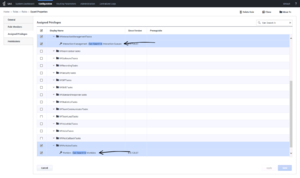workbin.<media-type>.<nick-name>.notify-property-changed
Section: interaction-workspace
Default Value: false
Valid Values: true, false
Changes Take Effect: When the application is started or restarted.
Introduced: 8.5.122.08
Related Options: notify-workbin-userdata-changed
Specifies whether Workspace should register for key-value pair updates of interactions stored in this workbin. It is recommended not to enable this kind of update registration on a workbin that contains a large number of interactions and is accessed by a large number of agents.
workbin.<media-type>.<workbin-nickname>.max-results
Section: interaction-workspace
Default Value: 50
Valid Values: Any integer greater than 0.
Changes Take Effect: At next workbin refresh.
Dependencies: workbin.<media-type>.<workbin-nickname>.auto-update
Introduced: Added: 8.5.110.13
Specifies the maximum number of interactions returned by Interaction Server or Interaction Server Proxy when making a search query or a requesting the workbin content when the value of workbin.<media-type>.<workbin-nickname>.auto-update is set to false. This option requires Interaction Server 8.5.104.00 or higher.
workbin.<media-type>.<workbin-nickname>.quick-search-attributes
Section: interaction-workspace
Default Value:
Valid Values: A comma-separated list of Interaction Server interaction properties, for example: AssignedTo,FromAddress
Changes Take Effect: When the application is started or restarted.
Introduced: 8.5.110.13
Specifies the list of interaction properties that are used to build the Quick Search query against Interaction Server when the agent makes a quick search in this workbin.
workbin.<media-type>.<workbin-nickname>.max-results
Section: interaction-workspace
Default Value: 50
Valid Values: Any integer greater than 0.
Changes Take Effect: At next workbin refresh.
Dependencies: workbin.<media-type>.<workbin-nickname>.auto-update
Introduced: Added: 8.5.110.13
Specifies the maximum number of interactions returned by Interaction Server or Interaction Server Proxy when making a search query or a requesting the workbin content when the value of workbin.<media-type>.<workbin-nickname>.auto-update is set to false. This option requires Interaction Server 8.5.104.00 or higher.
workbin.<media-type>.<workbin-nickname>.max-results
Section: interaction-workspace
Default Value: 50
Valid Values: Any integer greater than 0.
Changes Take Effect: At next workbin refresh.
Dependencies: workbin.<media-type>.<workbin-nickname>.auto-update
Introduced: Added: 8.5.110.13
Specifies the maximum number of interactions returned by Interaction Server or Interaction Server Proxy when making a search query or a requesting the workbin content when the value of workbin.<media-type>.<workbin-nickname>.auto-update is set to false. This option requires Interaction Server 8.5.104.00 or higher.
workbin.<media-type>.<workbin-nickname>.auto-update
Section: interaction-workspace
Default Value: true
Valid Values: true or false
Changes Take Effect: When the application is started or restarted.
Introduced: 8.5.110.13
Specifies whether the content of the designated workbin is automatically updated on any content change. If the value of this option is set to true, search results are updated in near real-time. If the value of this option is set to false, agents must click a button to refresh search results.
Setting up agents to use workbins
[Modified: 8.5.110.13, 8.5.122.08, 8.5.126.07]
Procedure
Enabling an agent to use and search agent, place, agent group, or place group workbins
Purpose:
To enable an agent to use agent, place, agent group, or place group workbins to receive and/or store contact interactions for future processing.
Prerequisites
- Genesys Administrator 8.0.2 or higher, configured to show Advanced View, or Genesys Administrator Extension.
- A working knowledge of Genesys Administrator Extension.
- A Workspace Application object exists in the Configuration Database.
- Workspace has a connection to Universal Contact Server and Interaction Server.
- The Procedure: Enabling agents to manage contacts.
Start
- Use Genesys Interaction Routing Designer (IRD) or Genesys Composer to create a workbin.
- In Genesys Administrator Extension, create a reference to the workbin in the Workspace Application object, following the generic rule: workbin.<media-type>.<workbin-nick-name>=<workbin-script-name>
Refer to the Section: interaction-workspace and workbin configuration option reference for a list of Workbin options and a description of how to configure them. - Allow the workbin privileges (see Workbin Access Privileges) for the role to which the agent is assigned (refer to the Procedure: Creating a Role and allowing a Workspace privilege and assigning a Role to an agent or agent group).
- Workbin - Can Use Workbins
- To enable agents to use Interaction Search in workbins, allow the following privilege on the agent, role, agent group, or other User object:
[Added: 8.5.110.13]
- Workbin - Can search in Workbins
- To specify how the workbin content is displayed and updated, use the following configuration options:
[Added: 8.5.110.13]
- workbin.<media-type>.<workbin-nickname>.auto-update: Specifies whether the list of interactions in a workbin is updated automatically or manually by the agent. When set to true, Workspace registers for workbin notifications from Interaction Server so that the workbin content is always up to date. When set to false, the content of the workbin is refreshed only when the user explicitly requests it by selecting the workbin in the selection pane or by clicking the Refresh button. When set to false, the maximum size of the displayed workbin content is defined by the value of the workbin.<media-type>.<workbin-nickname>.max-results option, if Interaction Server 8.5.104.00 or higher is used, or by the value of the Interaction Server max-workbin-interactions option with lower releases.
- workbin.<media-type>.<workbin-nickname>.max-results: Specifies the maximum number of interactions to display in a workbin. This option requires Interaction Server 8.5.104.00 or higher.
- To specify how the workbin search feature works, use the following configuration options:
[Added: 8.5.110.13]
- workbin.<media-type>.<workbin-nickname>.quick-search-attributes: Specifies the list of interaction attributes that are used when applying a quick search in this workbin. The query is built to match any attributes that start with the criteria specified by the agent. This option requires Interaction Server 8.5.104.00 or higher. The maximum size of the result set is defined by the workbin.<media-type>.<workbin-nickname>.max-results option. Once a search result set is displayed, the auto-update no longer applies until the search criteria are cleared. Refer to Specifying Filter Conditions. If this option is not configured, or if the value is left blank, then the Search field is not displayed.
- To enable agent notification of changes to interaction properties in a workbin, set the value of the workbin.<media-type>.<nick-name>.notify-property-changed to true. [Added: 8.5.122.08]
- You can choose to sort custom columns numerically or chronologically instead of alpha-numerically. By default, custom columns that are included in a workbin that has been provisioned for auto-update are sorted in alpha-numeric order. To specify that the custom column sorting should be in numerical or date order, you must configure the Business Attribute Value representing this custom column in the 'Interaction Custom Properties' Business Attribute as follows:
- Create a section named interaction-workspace.
- In this section, create the display-type key and set the value to int (for numerical order) or date (for chronological order).
TipWhen a workbin is not provisioned as 'auto-update', sorting is handled by the Interaction Server database, and so relies on the type assigned in the database table schema.[Added: 8.5.126.07]
End