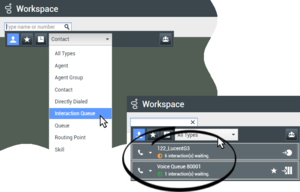teamcommunicator.routing-point-presence-metrics
Section: interaction-workspace
Default Value: routing-point-presence
Valid Values: A string that contains a comma separated list of routing point presence options section names.
Changes Take Effect: When the application is started or restarted.
Introduced: 8.5.102.06
Specifies a list of routing point presence sections. Each of these sections contain a valid statistic name related to the routing point, the text to be displayed in Team Communicator, a warning level value, an error level value, and a list of object ids that apply to this presence statistic.
teamcommunicator.queue-presence-metrics
Section: interaction-workspace
Default Value: queue-presence
Valid Values: A string that contains a comma separated list of queue presence options section names.
Changes Take Effect: When the application is started or restarted.
Specifies a list of queue presence sections. Each of these sections contain a valid statistic name related to the queue, the text displayed in Team Communicator, a warning level value, an error level value, and a list of object ids that apply to this presence statistic.
teamcommunicator.interaction-queue-presence-metrics
Section: interaction-workspace
Default Value: interaction-queue-presence
Valid Values: A string that contains a comma separated list of interaction queue presence options section names.
Changes Take Effect: When the application is started or restarted.
Introduced: 8.5.102.06
Specifies a list of interaction queue presence sections. Each of these sections contain a valid statistic name related to the interaction queue, the text to be displayed in Team Communicator, a warning level value, an error level value, and a list of object ids that apply to this presence statistic.
intercommunication.voicemail.enabled-target-types
Section: interaction-workspace
Default Value: Agent,AgentGroup
Valid Values: Empty or a comma separated list of string from the following list: Agent, AgentGroup
Changes Take Effect: Immediately
Introduced: 8.5.118.10
Specifies the list of targets, Agent and/or Agent Group, that can be contacted through voicemail.
intercommunication.voicemail.routing-points
Section: interaction-workspace
Default Value: No default value
Valid Values: A comma-separated list of call number names in the following format: dn_name@switch
Changes Take Effect: Immediately
Introduced: 8.5.118.10
Specifies the call number that is used by the routing-based feature. The following attached data are added by Interaction Worskspace: IW_RoutingBasedGvmMailbox,IW_RoutingBasedOriginalEmployeeId,IW_RoutingBasedTargetId,IW_RoutingBasedRequestType
intercommunication.voice.routing-points
Section: interaction-workspace
Default Value:
Valid Values: A comma-separated list of call number names in the following format: $dn_name@switch$
Changes Take Effect: At the next interaction.
Specifies the call number that is used by the routing-based feature. The following attached data are added by Interaction Worskspace: IW_RoutingBasedOriginalEmployeeId,IW_RoutingBasedTargetId,IW_RoutingBasedTargetType,IW_RoutingBasedActionType, IW_RoutingBasedRequestType, IW_RoutingBasedLocation
intercommunication.voice.routing-points
Section: interaction-workspace
Default Value:
Valid Values: A comma-separated list of call number names in the following format: $dn_name@switch$
Changes Take Effect: At the next interaction.
Specifies the call number that is used by the routing-based feature. The following attached data are added by Interaction Worskspace: IW_RoutingBasedOriginalEmployeeId,IW_RoutingBasedTargetId,IW_RoutingBasedTargetType,IW_RoutingBasedActionType, IW_RoutingBasedRequestType, IW_RoutingBasedLocation
intercommunication.voice.routing-based-actions
Section: interaction-workspace
Default Value: MakeCall,
Valid Values: A comma-separated list of valid operation names from the following list: MakeCall, OneStepTransfer, InitTransfer, InitConference, OneStepConference.
Changes Take Effect: At the next interaction.
Specifies the list of routing-based actions that an agent may perform.
intercommunication.voice.routing-points
Section: interaction-workspace
Default Value:
Valid Values: A comma-separated list of call number names in the following format: $dn_name@switch$
Changes Take Effect: At the next interaction.
Specifies the call number that is used by the routing-based feature. The following attached data are added by Interaction Worskspace: IW_RoutingBasedOriginalEmployeeId,IW_RoutingBasedTargetId,IW_RoutingBasedTargetType,IW_RoutingBasedActionType, IW_RoutingBasedRequestType, IW_RoutingBasedLocation
teamcommunicator.list-filter-showing
Section: interaction-workspace
Default Value: Agent,
Valid Values: A comma-separated list of values from the following list: Agent, AgentGroup, Skill, RoutingPoint, Queue, Contact, InteractionQueue, CustomContact
Changes Take Effect: When the application is started or restarted.
Specifies the list of filters that an agent can use to search for contacts and internal targets by using the team communicator. The object types are presented in the specified order.
Enabling Team Communicator calling features
[Modified: 8.5.102.06, 8.5.118.10]
The following procedures enable calling and presence features in Team Communicator.
Enabling an agent to use Team Communicator to call/transfer to an agent group, skill, or Voicemail
[Modified: 8.5.118.10]
Purpose:
To enable an agent to use Team Communicator to call or transfer a voice call to an agent group or a skill.
Prerequisites
- Genesys Administrator 8.0.2 or higher, configured to show Advanced View, or Genesys Administrator Extension.
- A working knowledge of Genesys Administrator Extension.
- A Workspace Application object exists in the Configuration Database.
Start
- In the Configuration tab of the Workspace application, add a connection to Statistics Server.
- In the connection, add a reference to the T-Server in which the agent logs in.
- Allow any applicable privileges from the following list of Voice privileges for the role to which the agent is assigned:
- Voice - Can Use
- Voice - Can Make Call
- Voice - Can One Step Transfer
- Voice - Can Two Step Transfer
- Allow the Team Communicator privileges (see Team Communicator Privileges) for the role to which the agent is assigned (refer to the Procedure: Creating a Role and allowing a Workspace privilege and assigning a Role to an agent or agent group).
- Configure the Team Communicator options in the interaction-workspace section of the Workspace Application object (refer to the Team Communicator configuration option reference for a list of Team Communicator options and a description of how to configure them). The value of the teamcommunicator.list-filter-showing option must at least contain AgentGroup and Skill.
- Configure the values of the intercommunication options as follows:
- intercommunication.voice.routing-points: a valid routing point name that will be used to load the strategy to be used for call and transfer
- intercommunication.voice.routing-based-actions: at least one of the following values: MakeCall,OneStepTransfer,InitTransfer
- In your routing configuration, configure a routing strategy that uses the routing targets that are connected to Workspace (see intercommunication.voice.routing-points, which describes the list of keys than can be used in the routing strategy).
- Load the routing strategy on the Routing Point that is defined by the intercommunication.voice.routing-points option.
-
You can enable agents to call or transfer calls to the voicemail of another agent by using the Team Communicator. [Added: 8.5.118.10]
- Set up voicemail for the target agent and/or agent group.
-
Configure the values of the intercommunication options as follows:
- intercommunication.voicemail.routing-points: a valid routing point name that will be used to load the strategy to be used for call and transfer.
- intercommunication.voicemail.enabled-target-types: the list of targets, Agent and/or Agent Group, that are contacted through the routing based strategy mechanism for requests.
-
Allow the following privileges from the following list of Voicemail privileges for the role to which the agent is assigned:
- Voicemail - Can Deposit Message
- Voicemail - Can Transfer Message
End
Enabling an agent to use Team Communicator to call a contact
Purpose:
To enable an agent to use Team Communicator to call a contact that is stored in the Universal Contact Server (UCS).
Prerequisites
- Genesys Administrator 8.0.2 or higher, configured to show Advanced View, or Genesys Administrator Extension.
- A working knowledge of Genesys Administrator Extension.
- A Workspace Application object exists in the Configuration Database.
- Workspace has a connection to Universal Contact Server.
- Procedure: Enabling agents to manage contacts.
- The Procedure: Provisioning Workspace for the Voice channel.
Start
- Allow the Team Communicator privileges (see Team Communicator Privileges) for the role to which the agent is assigned (refer to the Team Creating a Role and allowing a Workspace privilege and assigning a Role to an agent or agent group).
- Configure the Team Communicator options in the interaction-workspace section of the Workspace Application object (refer to the Team Communicator configuration option reference for a list of Team Communicator options and a description of how to configure them).
- Ensure that the UCS application to which Workspace is connected is configured to support index searches on Contact database:
- Set the index\enabled option to true.
- Set the index.contact\enabled option to true.
- Allow the following Voice privileges for the role to which the agent is assigned:
- Can Hold/Retrieve Call
- Can Make Call
- Can Release Call
- Allow the following contact management privileges for the role to which the agent is assigned:
- Can Use Contact Directory
- Can Use Contact Information
- Contact Module
End
Enabling an agent to view queue, interaction queue, and routing point presence information in Team Communicator
[Added: 8.5.102.06]
This section describes how you can configure Workspace to display presence information, including warning and error levels, in the Team Communicator for Interaction Queue, Queue, or Routing Point Objects.
Each object or group of objects for which you want to define presence must have its own section defined in the Workspace Application object in the Configuration Database.
Defining a Presence Object section
Use Genesys Administrator Extension to define a new section in the options of Workspace Application object. Use any string representing the type of object (Interaction Queue, Queue, or Routing Point) concatenated with any logical identifier as the name of the section. Define the values that are to be displayed for the Interaction Queue, Queue, or Routing Point as the Options and Values of the section. The following options are used in the "presence" sections to enable you to display interaction queue, queue and routing point presence in the Team Communicator: object-ids, associated-statistic-type, associated-object-ids... Refer to the Table - Mandatory and Optional Options for Presence Sections for a complete list of the mandatory and optional options that you can define for each presence Object.
Workspace application template includes three default sections that can be used as the default generic presence metric definition respectively for Interaction Queues, Queues, and Routing Points:
- Section: interaction-queue-presence
- Section: queue-presence
- Section: routing-point-presence
| Key | Default Value | Valid Values | Description | Mandatory |
|---|---|---|---|---|
| Key: statistic-name | "" | A valid statistic name according to what is configured in Stat Server | Name of the Stat Server metric used to compute the presence status | Yes |
| Key: statistic-text | "" | A String | Display name of the presence information presented in Team Communicator below the name of the object | Yes |
| Key: warning-level | 0.0 | A decimal value greater than or equal to 0 | First availability threshold according to the Unit of the Stat Server metric | No |
| Key: error-level | 0.0 | A decimal value greater than or equal to 0 | Second availability threshold according to the Unit of the Stat Server metric | No |
| Key: object-ids | "" | A comma separated list of object ids of the same type | A comma separated list of object identifiers that represent the objects displayed in Team Communicator for which this presence metric is applicable. This key is optional. If it is absent from the section, the presence metric applies to all objects of the type for which this section is defined that do not have an explicit presence metric assignment. The Object identifier format is:
|
No |
| Key: associated-statistic-type | "" | A valid statistic type | The statistic type, as referenced in Stat Server, that is requested to show the presence metric when this metric is not calculated directly on the object that is displayed in Team Communicator, but instead on the objects that are referenced in the associated-object-ids option. This option is applicable only if the associated-object-ids option is also set. For example 'Queue' or 'RoutingPoint'. | No |
| Key: associated-object-ids | "" | A comma separated list of object ids of the same type | A comma separated list of object identifiers that represent the objects that hold the statistic requested from Stat Server that is displayed in Team Communicator as the "presence metric" of the object. The type of those objects must match the type specified by the associated-statistic-type option. If multiple values are defined by the object-ids option, this option must contain the same number of objects in the order specified by object-ids. This option is applicable only if the associated-statistic-type option is also set. The Object identifier format is:
|
No |
Displaying object statistics
Workspace enables you to assign the Object presence statistics that you have defined on the Application object at one or more of the following levels:
- Application level -- Display Object Statistic to all agents
- Tenant level -- Display Object Statistic to all the agents of the Tenant
- Agent Group level -- Display Object Statistic to all the agents of the Agent Group
- Agent level -- Display Object Statistic to the agent
To assign an Object presence statistic to a specific configuration hierarchy level, define and configure the option corresponding to the object type in the interaction-workspace section of the level. The value of this option is a comma-separated list of Presence Object sections that are to be interpreted.
Use the following Team Communicator options to assign interaction queue, queue and routing point object presence to Team Communicator:
- teamcommunicator.interaction-queue-presence-metrics
- teamcommunicator.queue-presence-metrics
- teamcommunicator.routing-point-presence-metrics
Display precedence rules:
- When there is a presence section that does not have a specified object-ids key and a presence section which applies to object "queue 1", the second section will apply to "queue 1"; the presence of all other objects is defined by the first section.
- When there are multiple presence sections that do not have object-ids, only the first presence section in the list is taken into account.
- When an object is listed in multiple presence sections, only the first one in the list is taken into account.
- When all presence sections have explicit object-ids keys, the objects that are not explicitly listed in any presence section are displayed without presence information.
Example
The following is an example of a contact center that displays routing points in Team Communicator and also uses virtual queues to calculate statistics for presence on routing points.
- Routing Points RP1, RP2, RP3 are available in Team Communicator as target for voice call transfers.
- Virtual Queues VQ1, VQ2 are not available in Team Communicator, but are technical objects that are available for background operations.
- The availability of RP1 is based on the "Number of Waiting Calls" on RP1.
- The availability of RP2 is based on the "Estimated Waiting Time" of VQ1.
- The availability of RP3 is based on the "Estimated Waiting Time" of VQ2.
Use the following configuration to get the expected presence metric of the routing points described above:
- Section: routing-point-presence1
- statistic-name=CurrNumberWaitingCalls
- statistic-text=interaction(s) waiting.
- warning-level=5
- error-level=10
- object-ids=RP1@Switch1
- Section: routing-point-presence2
- statistic-name=ExpectedWaitTime
- statistic-text=second(s) to wait
- warning-level=30
- error-level=60
- object-ids=RP2@Switch1,RP3@Switch1
- associated-statistic-type=Queue
- associated-object-ids=VQ1@Switch1,VQ2@Switch1
- Section: interaction-workspace
- teamcommunicator.routing-point-presence-metrics=routing-point-presence1,routing-point-presence2
In this configuration, any routing point apart from RP1, RP2, and RP3 will not display presence in Team Communicator.