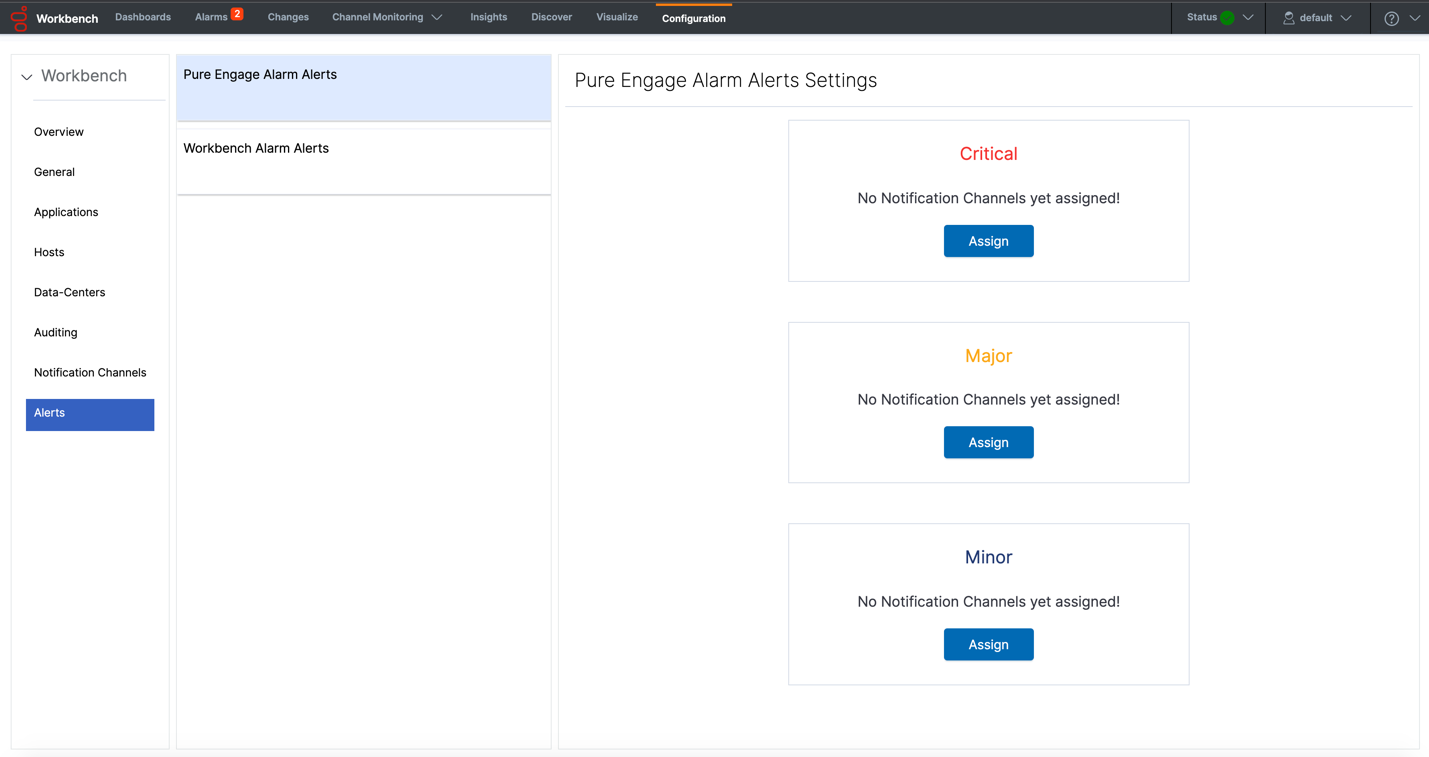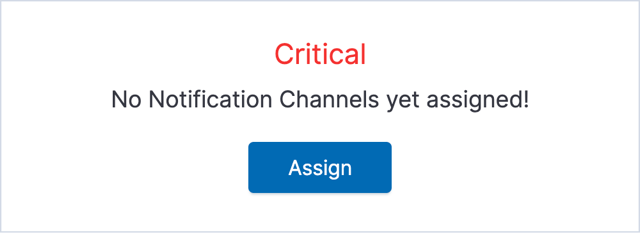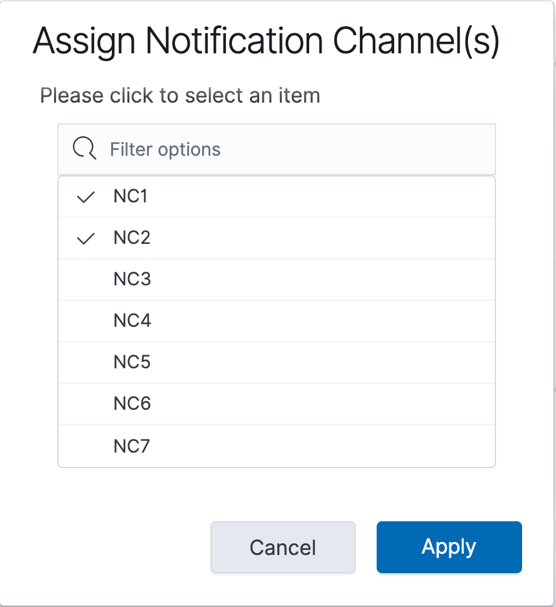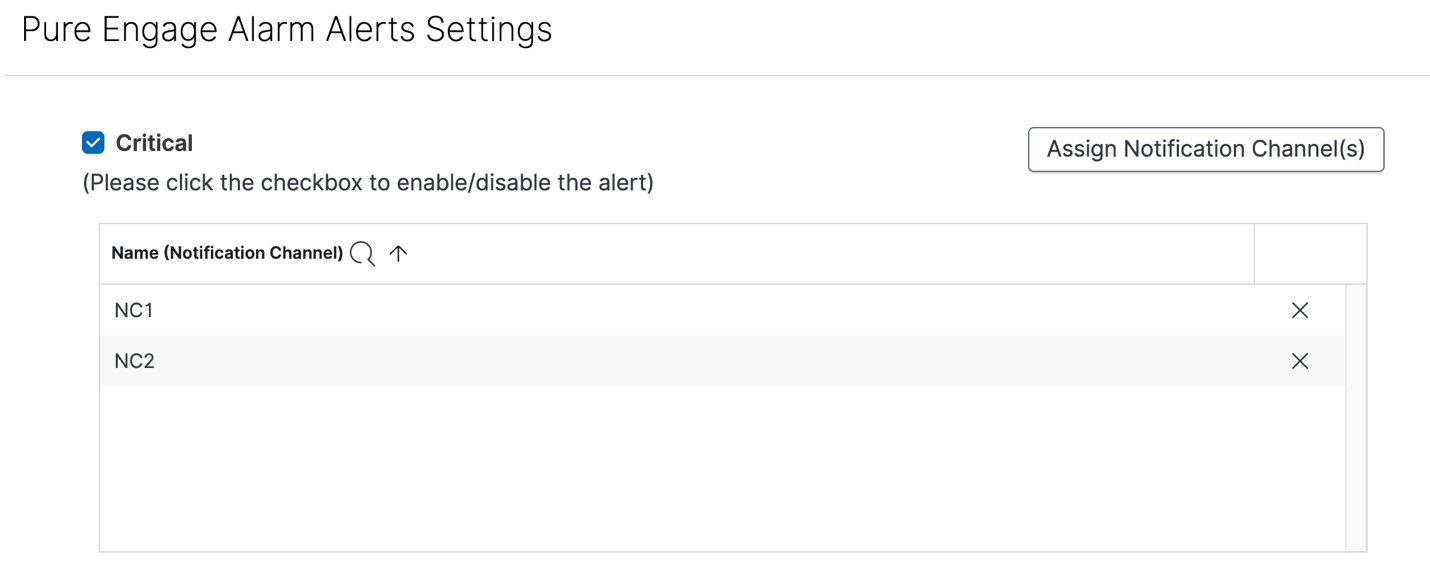Alerts
Workbench Alerts allows the user to configure the type of Workbench events that should be sent from Workbench, to a service, via Workbench Notification Channels.
Currently Workbench Alerts can be configured to send Genesys Engage On-Premise (i.e. Host Unavailable) and Workbench (i.e. Call Flow - No Answer) Active Alarms only.
The diagram below shows the external context of Workbench Alerts sending events to an external system and/or service via the Notification Channels:
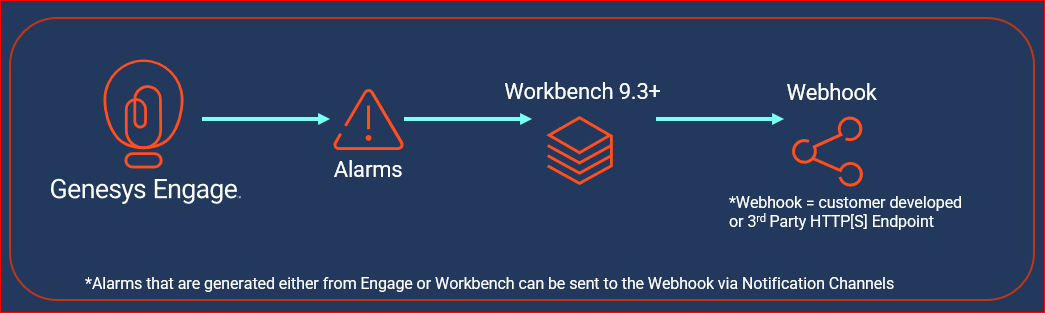
The following sections describes how to configure Alerts in Workbench.
Configuring Alerts
To configure an Alert for the first time:
- Navigate to the Workbench ‘Configuration Console’ on the top menu
- Click the ‘Alerts’ sub-menu
The following page will be displayed:
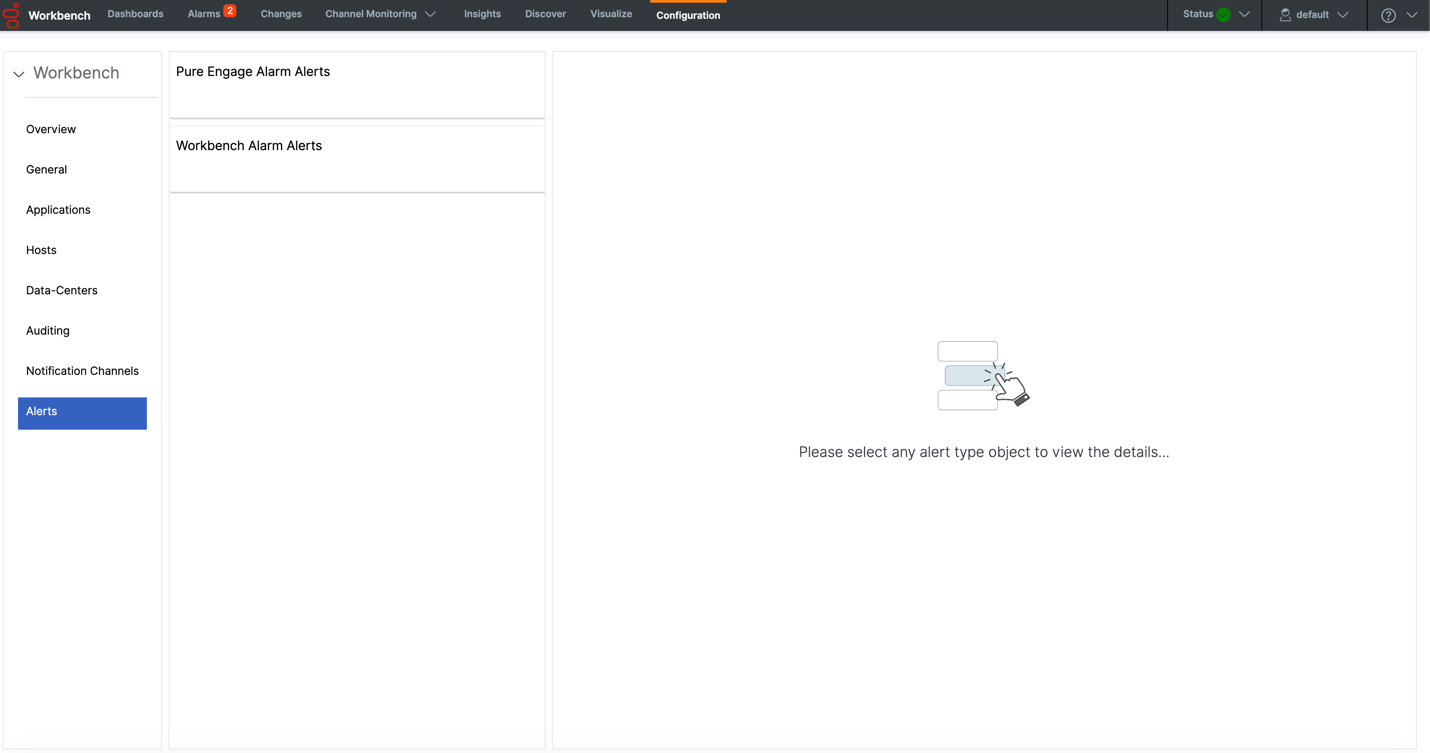
- From the middle pane (below), select the type of Alert to be configured - click either "PureEngage Alarm Alerts" or "Workbench Alarm Alerts"
- PureEngage Alarm Alerts and Workbench Alarm Alerts use the same UI layout
- Therefore, for purposes of this guide, PureEngage Alarm Alerts is the example scenario; repeat for "Workbench Alarm Alerts" if/when required
- Alarm Alerts have 3 Severity categories - Critical, Major and Minor
- Each Critical, Major or Minor Severity category can be configured to be associated to one or more Notification Channels
- Click the Assign button to assign a new Notification Channel(s) for the Critical Severity
- A dialog (below) is presented displaying the list of available Notification Channels that can be selected
- One or more Notification Channels can be selected from the list by clicking on the corresponding row
- To unselect, click the corresponding row of the already selected Notification Channel
- Once you have all the required Notification Channels selected for the particular Severity, click Apply button
- Each Alarm category can be Enabled/Disabled individually
- To Enable/Disable transmission of Workbench Alerts, check/uncheck the checkbox displayed at the top of the respective alert section:
- The above configuration will now send "Critical Alarms" (received from Engage into Workbench) to the respective Notification Channel(s)
- Repeat the above steps for the "Workbench Alarm Alerts" type and/or also for each "Severity" thereof
This page was last edited on June 22, 2022, at 08:41.
Comments or questions about this documentation? Contact us for support!