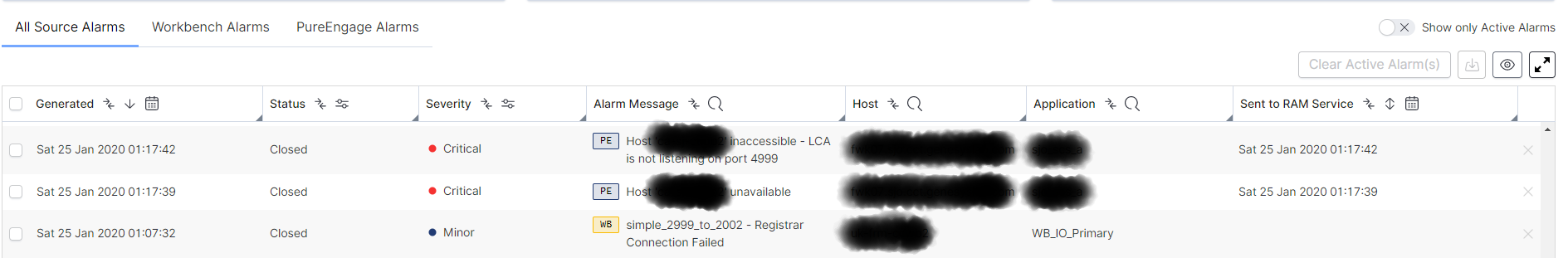Remote Alarm Monitoring Activation
Once you receive your Workbench Remote Alarm Monitoring license key from Genesys Customer Care, use the steps below to activate your subscription:
- Only 1 x WB IO application in a multi node Workbench Cluster should have a RAM license enabled
- If you have APAC, EMEA and LATAM Data-Centers - assign the RAM License to either APAC, EMEA or LATAM - do NOT add/enabled on all 3 Data-Centers
- Login to Workbench
- Navigate to Configuration via the navigation bar
- Select Applications
- Select the Workbench IO Primary application (i.e. post installation and by default this would be WB_IO_Primary)
- The Workbench IO application configuration details are displayed
- Within the Workbench IO Application Configuration panel expand the 8.Remote Alarm Monitoring (RAM) Service section
- Click/Check the Enabled checkbox - to enable WB to send Alarms to the Remote Alarm Monitoring Service
- Enter your License Key/End User ID into the End User ID field
- Enter your Origin into the Origin field (i.e. "EMEA" - a text value of your choice to better describe the region/location/data-center/site of Workbench)
- Verify the above
- Click Save
- Restart the Workbench IO Application Service on the respective host; required for the license/service to take effect.
Once the Workbench IO Application Service has been restarted the Customer Name and License Expiration Time fields will be auto-populated, this is an indicate of successful communication between the on-premise Workbench instance and the Remote Alarm Monitoring Service.
From here on the supported Workbench RAM Alarms will be transitioned to the RAM Service and intelligently routed into Genesys Customer Care and subsequently a Genesys Customer Care Analyst, from there a Genesys Support Case will be raised by the Genesys Analyst..
- The Workbench IO Application Service on the respective host needs to be restarted for the license/service to take effect.
- The Customer Name field is read-only; this name is obtained via the communication between Workbench and the RAM Service.
- The License Expiration Time field is read-only; this name is obtained via the communication between Workbench and the RAM Service
- Since Remote Alarm Monitoring is implemented at the Genesys Account level, only one Workbench RAM License Key/End User ID is required per company/organisation
The image below provides some content on RAM configuration:
Remote Alarm Monitoring Event Visibility
Use the Alarm Console to view which Alarms were routed to the Remote Alarm Monitoring Service, utilise/show the "Sent to RAM Service" column to visualize when the alarm was sent from Workbench to the RAM service.