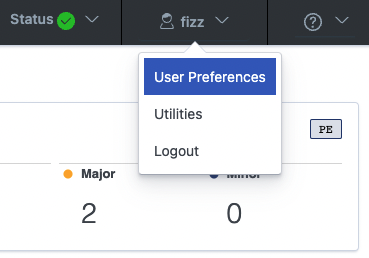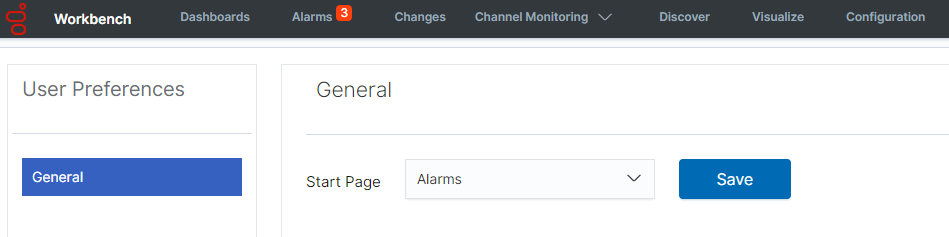Workbench User Preferences
Workbench enables users to configure their Start Page via the User/User Preferences navigation bar option.
The Workbench Start Page options being:
- Home Dashboard
- Dashboards
- Alarms
- Changes
- Channel Monitoring
- Insights
- Discover
- Visualize
- Configuration
By default the Workbench Start Page is a shipped Genesys Home Dashboard displaying information such as:
- Workbench Status Summary
- Workbench Hosts Status Summary
- Workbench Application Summary
- Wokrbench Agent Status Summary
- Workbench to Genesys Engage Integration Summary
- Workbench Data-Center Summary
- Workbench Remote Alarm Monitoring (RAM) Status Summary
- Workbench General Information Summary
Utilities
Workbench 9.3+ has an "Utilities" option under User Preferences.
This Utilities option (Admin Users only) may be used to collect diagnostic data when troubleshooting Workbench issues.
This page was last edited on June 22, 2022, at 08:42.
Comments or questions about this documentation? Contact us for support!