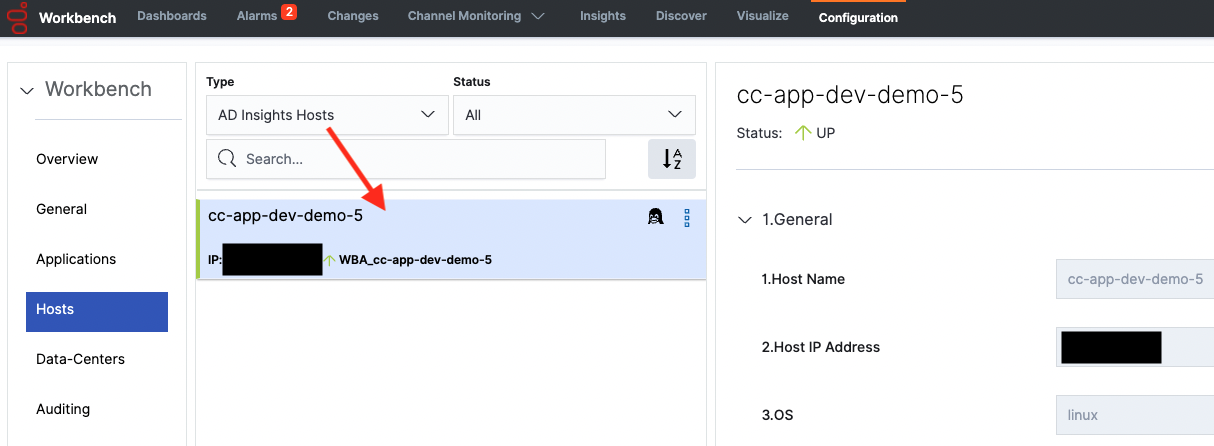Contents
AD Configuration
The Workbench Configuration Console enables the user to manage AD component(s) configurations and view their respective status.
Configuration / Overview
The "Configuration / Overview" submenu section has an additional Insights based Visualization to view all installed AD Insight application statuses.
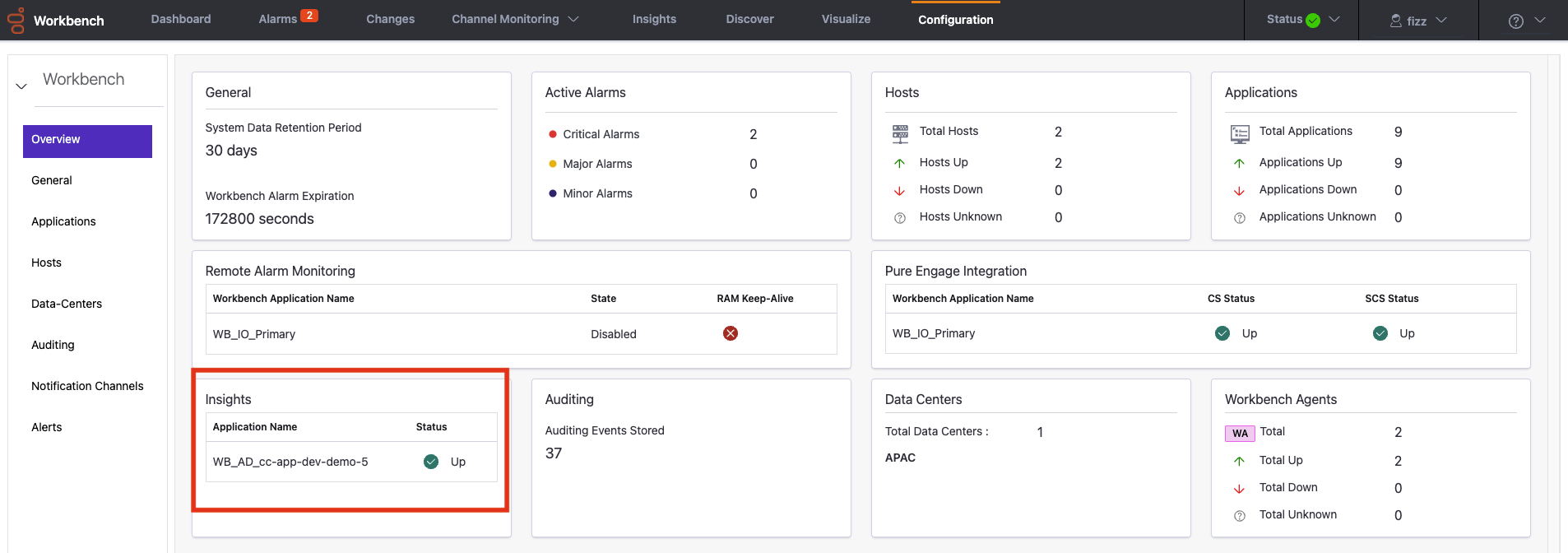
Configuration / Applications
An additional "Workbench Insights" filter has been added to Applications to filter based on AD Insight applications.
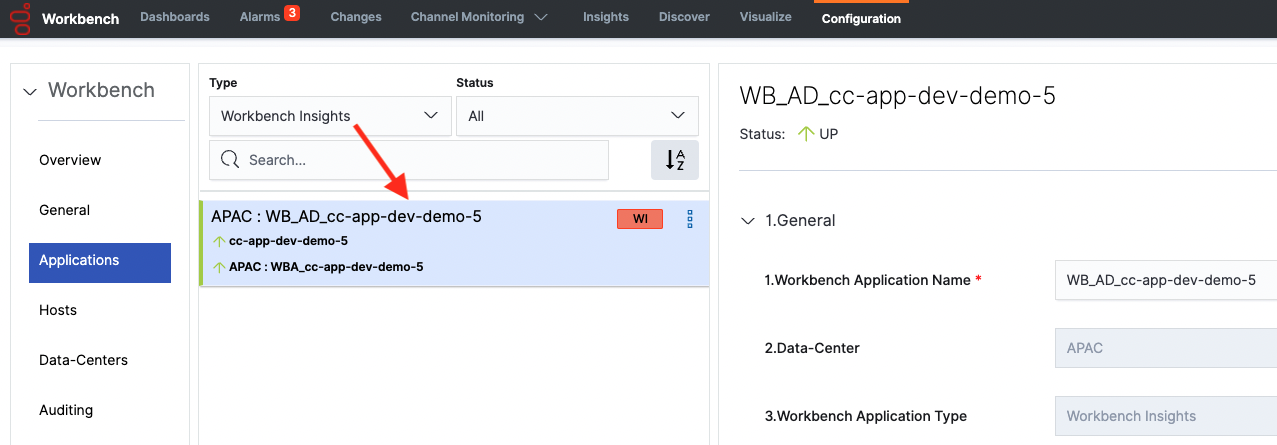
Note: The ![]() badge indicates the Workbench Insights Application Type.
badge indicates the Workbench Insights Application Type.
Important
- For more information about each configuration option details, please review the AD Settings section
Configuration / Hosts
Post installing the AD feature, the Configuration / Hosts section will now display AD Host(s) where AD applications are installed
An "AD Insights Hosts" filter has been added to the Type dropdown to filter by AD Hosts only.
Important
- For details on Workbench configuration, please review the Workbench Configuration section.
This page was last edited on June 22, 2022, at 08:47.
Comments or questions about this documentation? Contact us for support!