CM Call Flow Alarms
Workbench Alarms can and are assigned by default to each Call Flow
If/when a Call Flow encounters an issue, a Workbench Alarm will be raised accordingly.
These Channel Monitoring Alarms can be viewed via the Alarms Console and/or via Channel Monitoring Reports.
Please use the following steps to assign/configure Call Flow Alarms:
- Select Channel Monitoring > Call Flows from the Workbench navigation bar.
- The existing Call Flows will be displayed in the Call Flow Summary table.
- To edit a particular Call Flow, select the Pencil button on that specific Call Flow row.
- The Edit Call Flow page is displayed; the properties of the selected Call Flow will be populated accordingly.
- Select the Alarms tab
- The default settings are displayed; ALL Alarm types are enabled by default
- The Alarm type modification parameters being:
- Enable
- Disable
- Severity
- Threshold (if applicable)
- Once complete, click the Save or Save & Close button.
Call Flow Alarms Example
The example image below details the Alarms options for Call Flows:
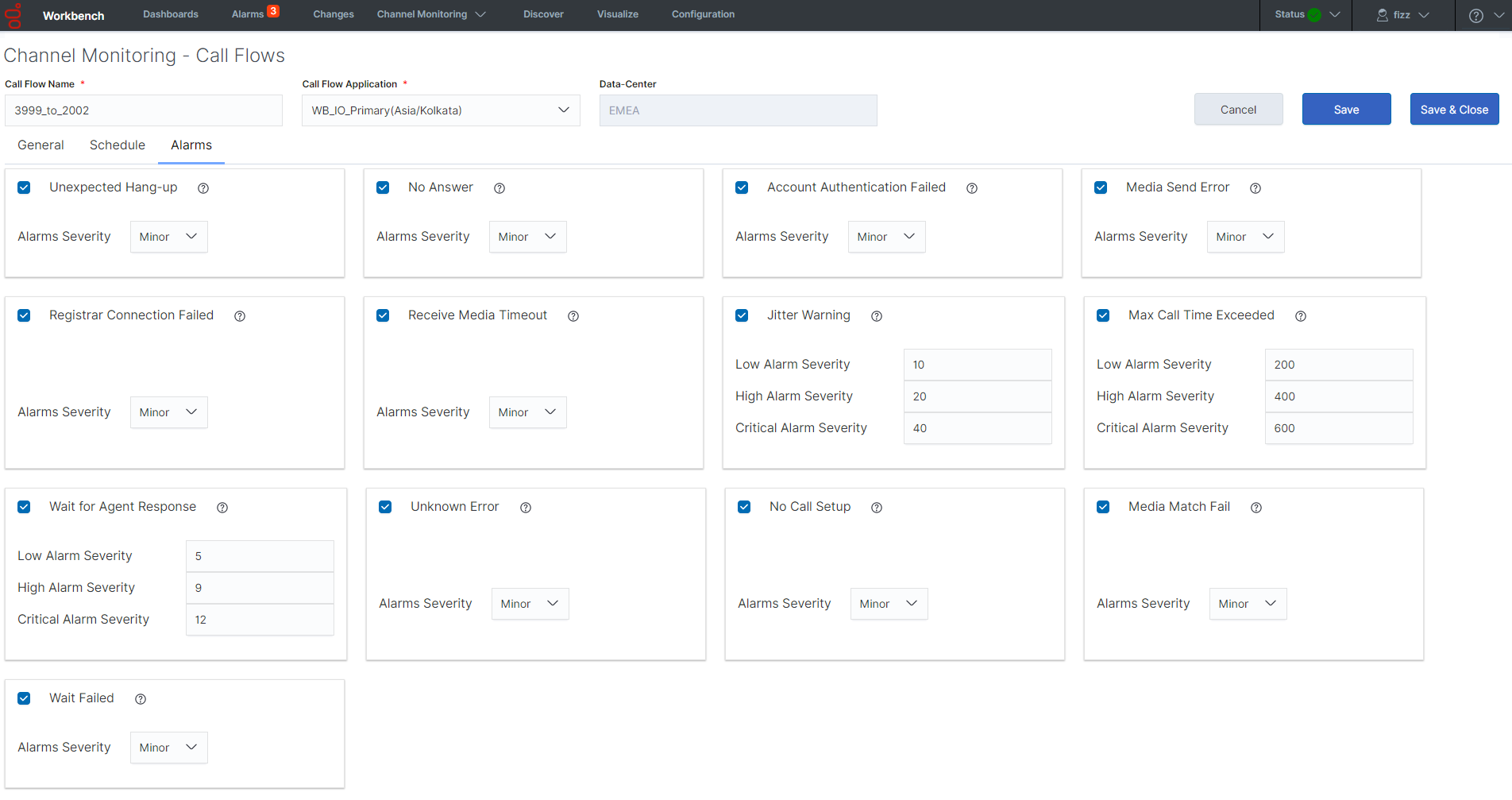
This page was last edited on December 24, 2020, at 17:38.
Comments or questions about this documentation? Contact us for support!
