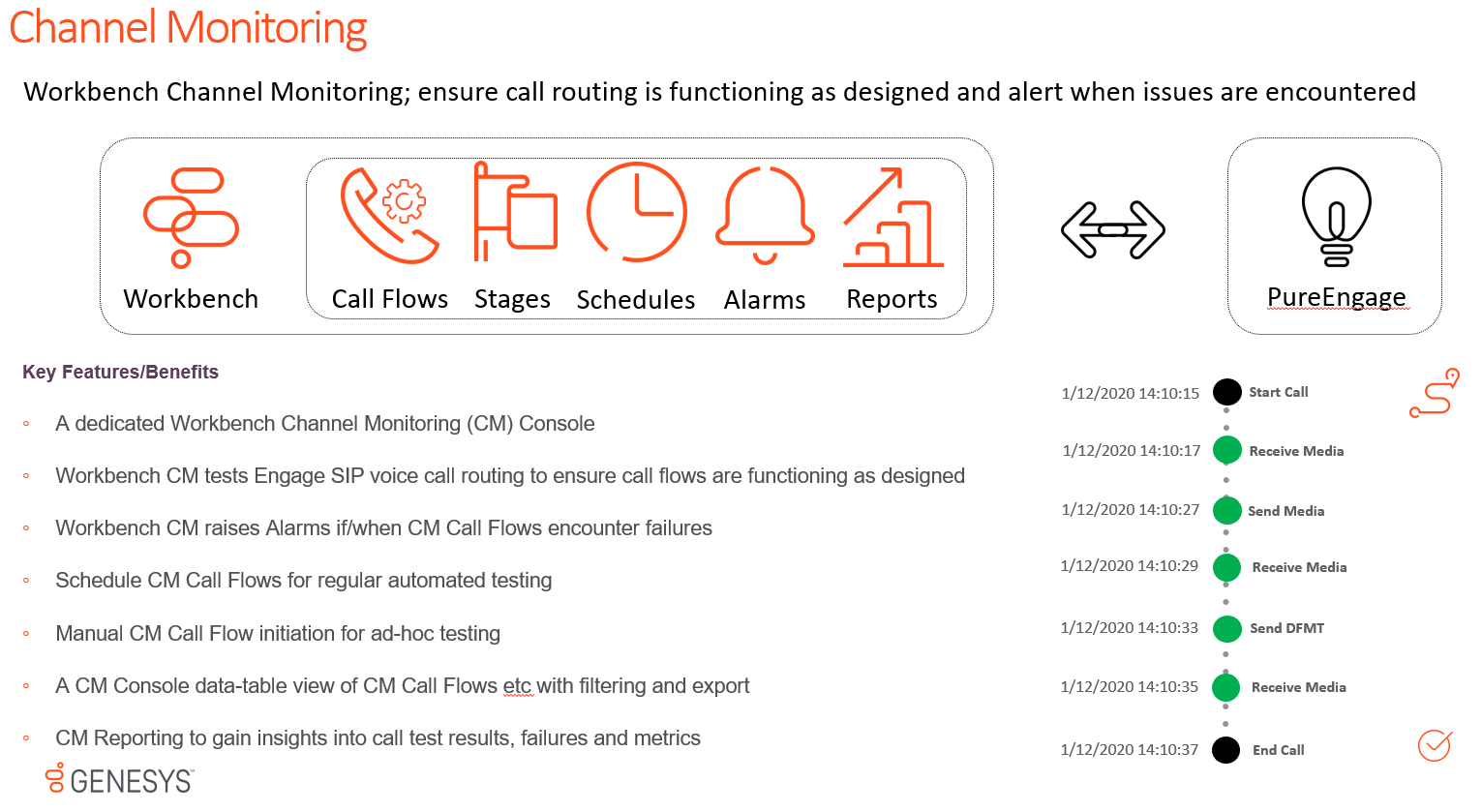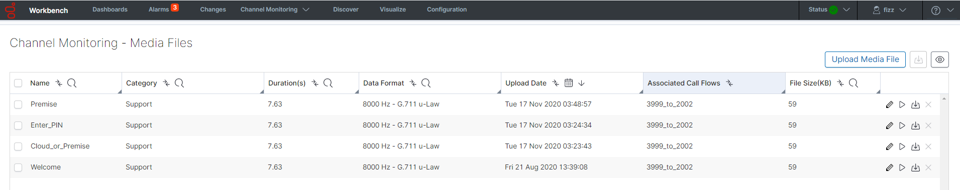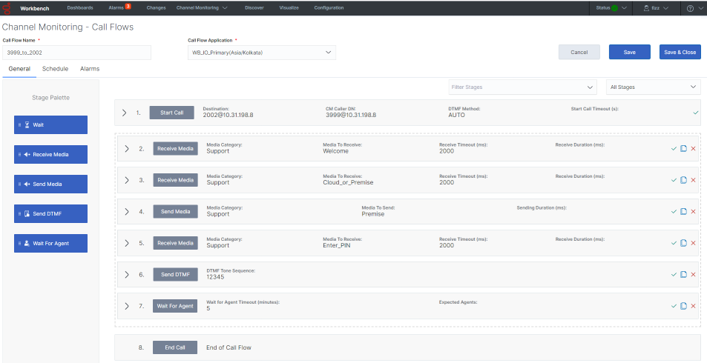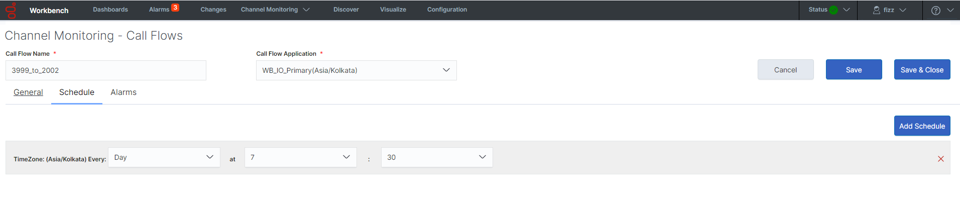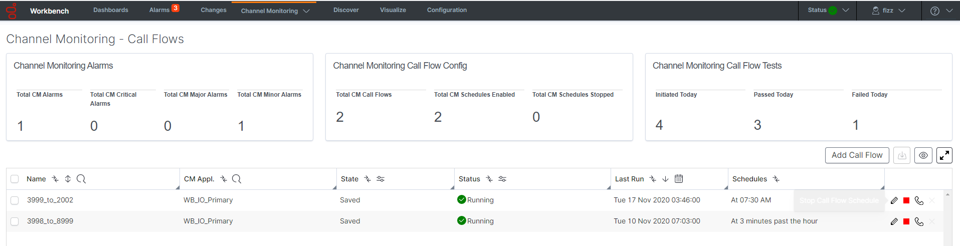Channel Monitoring
With the Workbench ‘Channel Monitoring’ feature, create, schedule and manually initiate SIP voice test calls into you're Engage platform to proactively identify potential interaction and routing issues before your customers are impacted; this feature tests voice SIP/IVR/DTMF/PROMPT menu call flows, ensuring your service is functioning as designed and raising alarms within the Workbench Alarms Console when errors are encountered.
Important
- To utilise the Channel Monitoring feature of Workbench, your environment must have a Genesys SIP Server 8.1 or higher and DN’s configured for use as the "Destination" and "Caller User" DN's for Channel Monitoring initiated test calls.
With the Workbench Channel Monitoring feature you can:
- Create and run SIP/IVR contact center voice test calls
- Schedule recurring voice test calls to continuously monitor the health of the call processing environment
- Model Call Flows through IVR menus and routing to contact centre Agents
- Visualise Channel Monitoring Call Flow Statistics
- Control Call Flows with Edit, Stop/Start, Schedule and Manual Test capabilities
- Generate Channel Monitoring reports on Call Flow test results, call quality (jitter), and other call test metrics
- Reports available:
- Call Metrics
- Call Stage Results
- Call Results
- Call Details
- Reports available:
- Configure Channel Monitoring thresholds for various call test parameters and error conditions
- Whenever a configured threshold is exceeded, a Workbench alarm will be generated - visible via the Workbench "Alarms" Console
- These alarms can then be correlated with alarms, configuration changes to help diagnose problems that may have occurred
The following sections will guide you on:
- Creating Channel Monitoring Call Flows and Call Stages
- Call Flow Schedules
- Call Flow Alarms
- Statistic Summary
- Uploading Media Files
- Generating Reports
Example Call Flow
Scenario
- A customer calls 555-123-456 and hits Genesys SIP Server Routing Point 9999
- A “Welcome to Genesys Customer Care” prompt is played to the customer
- A “Is your call related to Cloud or Premise” prompt is played to the customer
- The customer speaks “Premise”
- A “Please enter your PIN number” prompt is played to the customer
- The customer enters “12345#” on their DTMF keypad
- The call is routed to a Contact Centre Agent
Workbench Channel Monitoring Requirements - for the above example scenario
- A SIP Server DN to initiate the test call from Workbench to SIP Server
- This is the "Destination" field of the Call Flow Start Call Stage - Workbench uses this DN to initiate the test call
- The exact “Welcome to Genesys Customer Care” prompt - uploaded to Workbench via the Channel Monitoring / Media Files menu
- Channel Monitoring only accepts G.711 Mu Law - pcmu/8000 and G.711 A Law - pcma/8000 Media Files.
- This will be used in the Call Flow Receive Media stage - Workbench will compare and progress/fail the Call Flow accordingly based on the received media
- These files are used to compare what is expected to be received/sent; the comparison is duration [length of media file] based, not content.
- The exact “Is your call related to Cloud or Premise” prompt - uploaded to Workbench via the Channel Monitoring / Media Files menu
- Channel Monitoring only accepts G.711 Mu Law - pcmu/8000 and G.711 A Law - pcma/8000 Media Files.
- This will be used in the Call Flow Receive Media stage - Workbench will compare and progress/fail the Call Flow accordingly based on the received media
- A “Premise” prompt - uploaded to Workbench via the Channel Monitoring / Media Files menu
- Channel Monitoring only accepts G.711 Mu Law - pcmu/8000 and G.711 A Law - pcma/8000 Media Files.
- This will be used in the Call Flow Send Media Stage to inpersonate a human speaking "Premise"
- A “Please enter your PIN number” prompt uploaded to Workbench via the Channel Monitoring / Media Files menu
- Channel Monitoring only accepts G.711 Mu Law - pcmu/8000 and G.711 A Law - pcma/8000 Media Files.
- This will be used in the Call Flow Receive Media stage - Workbench will compare and progress/fail the Call Flow accordingly based on the received media
Workbench Channel Monitoring Call Flow “Stages”
- Build the Workbench Call Flow to match the Customer Care Routing Point 9999 flow
- The Call Flow uses these Stages:
Workbench Channel Monitoring Call Flow “Schedule”
- The Call Flow will be tested, based on the Call Flow Schedules every day at 07:30 via the WB_IO_Primary application that’s deployed in Chennai, India
Workbench Channel Monitoring Call Flow “Started”
- The Call Flow 3999_to_2002 is “Started” and will initiate test calls based on the associated Schedule (i.e. 07:30)
This page was last edited on May 14, 2021, at 08:18.
Comments or questions about this documentation? Contact us for support!