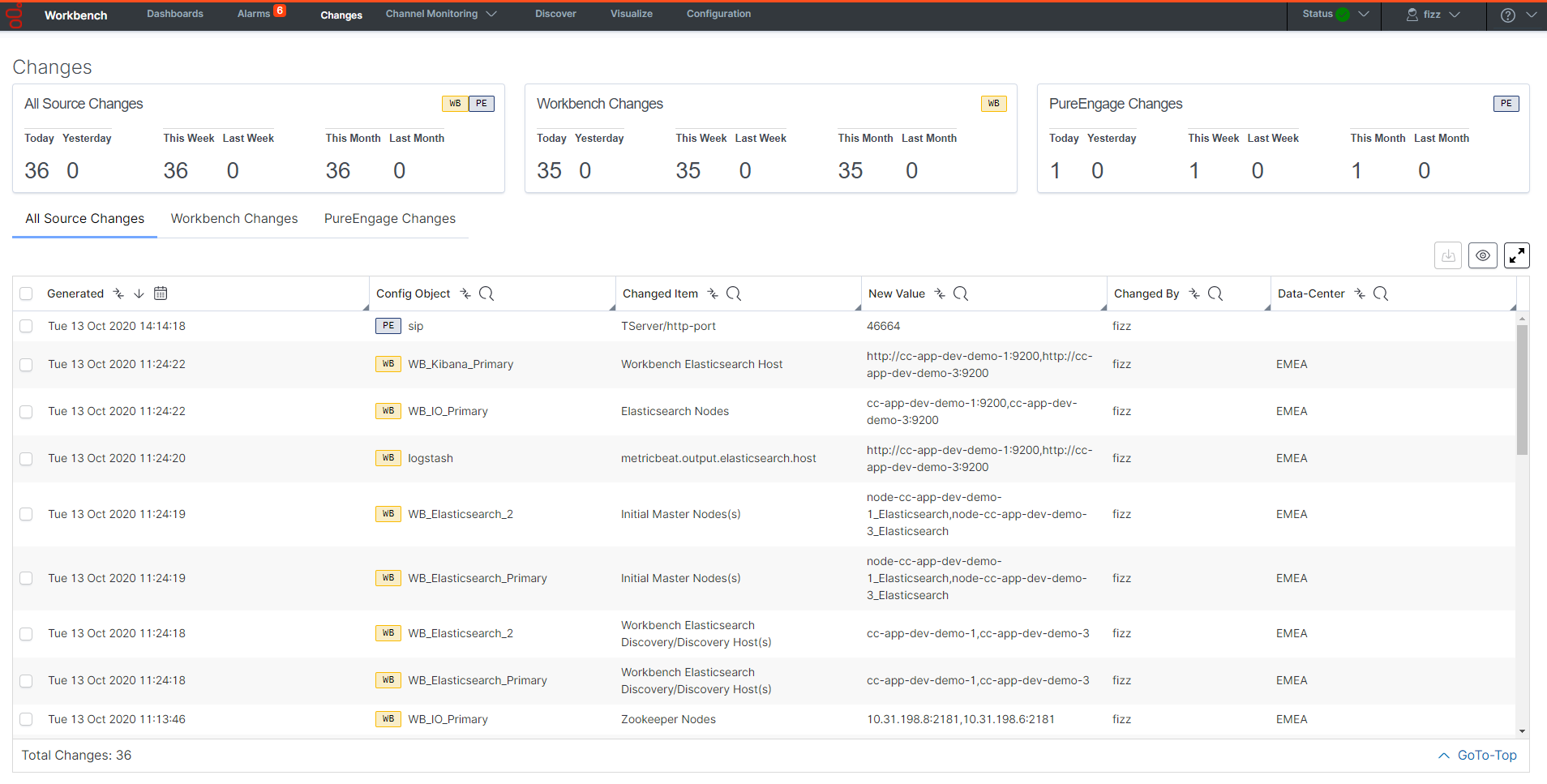Changes Console
The Workbench Configuration Changes Console is a dedicated console that displays a real-time statistics summary as well as a data-table of historic Workbench and Genesys Engage Configuration Changes.
- Currently Workbench is limited to tracking/displaying Genesys Engage CME Host, Application and Solution objects only; all other CME objects are not monitored by Workbench
The statistics summary being Configuration Changes that occured Today, Yesterday, This Week, Last Week, This Month, Last Month for:
- All Source Changes; Changes from Workbench and Genesys Engage
- Workbench Changes; Changes only from Workbench
- Genesys Engage Changes; Changes only from Genesys Engage
The Changes Console also provides a real time data-table of historic Changes, from either Workbench and Genesys Engage (All Source Changes), Workbench only Changes or Genesys Engage only Changes; the Changes data-table provides the following functionality:
- Columns
- Generated - the generation DateTime of this Change event
- Note: Timestamps are stored in UTC and translated to local time based on the Users Browser Time-Zone
- Config Object - the particular Object of this Change event
- Changed Item - the Item of this Change event
- New Value - the new value of this Change event
- ChangedBy - the User who actioned the change
- Data-Center - the associated Data-Center
- ID - the internal ID of this Change event
- DB ID - the internal DB ID of this Change event
- Generated - the generation DateTime of this Change event
- Export
- PDF or XLS
- Column Visibility
- Show/Hide columns
- Normal/Full-Screen
- Column Reordering
- move columns left or right within the data-table
- Column Search/Filter
- Filter data-table events based on DateTime, drop-down or text searches
- Column Sort
- 'Generated' and 'Sent to RAM Service
An example Workbench Changes Console shown below:
Changes Console ChangedBy field for Genesys Engage Changes
For the Changes Console ChangedBy field to be accurate (not "N/A"), the following Genesys Engage configuration is required:
- A connection from the respective Genesys Engage Configuration Server or Configuration Server Proxy to the Genesys Engage Message Server that Workbench is connected to.
- If not already, standard=network added to the log section of the Configuration Server or Configuration Server Proxy that Workbench is connected to.
Changes Console and Workbench Data-Center Synching
- Post a Workbench Data-Center sync, existing Workbench Changes will be synced based on the Workbench Retention Period; Engage Changes will not be synched because each Workbench Data-Center IO component has it's own integration to the Engage Configuration/Message Server components and therefore synching is not required.
'