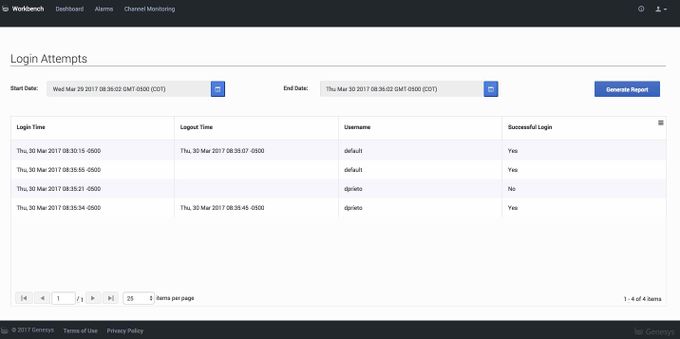Login Attempts
Workbench maintains an audit trail of all successful and failed logins and logouts, with user names and timestamps. The Login Attempts Report function generates an audit report of all login attempts. This function is only visible for users who have Administrator permissions for their Configuration Server logins.
For users who have access to the Login Attempts Report, an option is displayed in the drop-down menu on the user icon at the top right of the main menu and other Workbench screens. To access the function, select Administration > Login Attempts Report from the “user name” menu.
On the Login Attempts screen, specify the start and end dates for the report, and click the Generate Report button.
Login Attempts Screen
A report similar to the one shown below is displayed.
Login Attempts Report