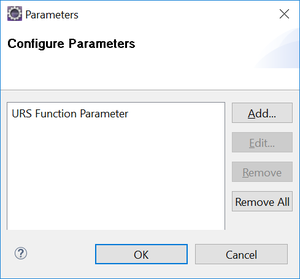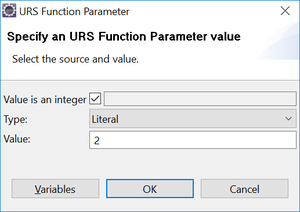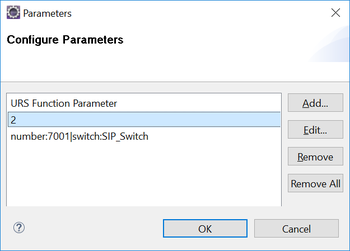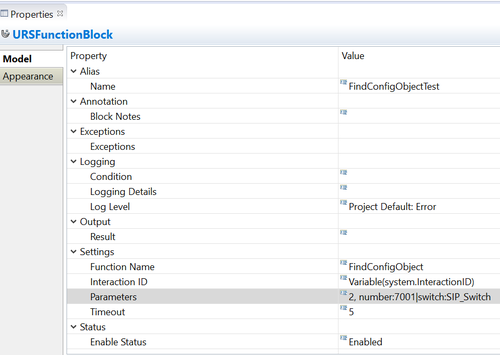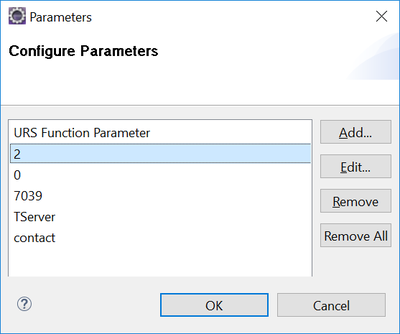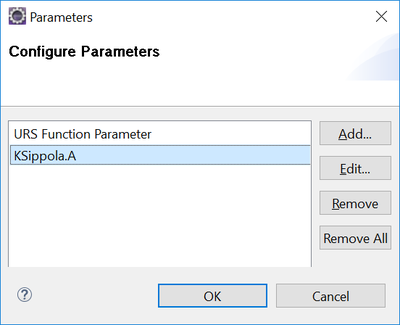Contents
- 1 URS Function Block
- 1.1 Name Property
- 1.2 Block Notes Property
- 1.3 Exceptions Property
- 1.4 Condition Property
- 1.5 Logging Details Property
- 1.6 Log Level Property
- 1.7 ORS Extensions Property
- 1.8 Result Property
- 1.9 Function Name Property
- 1.10 Interaction ID Property
- 1.11 Parameters Property
- 1.12 Timeout Property
- 1.13 Enable Status Property
URS Function Block
Starting with 8.1.440.18, Composer supplies a URS Function block, applicable to workflow diagrams only. You can use this block to call Universal Routing Server functions via <session:fetch> by the urs method. The URS Function block has the following properties:
Name Property
Find this property's details under Common Properties for Workflow Blocks. This is not the name of the function to call.
Block Notes Property
Find this property's details under Common Properties for Workflow Blocks.
Exceptions Property
Find this property's details under Common Properties for Workflow Blocks. There are no default exceptions for this block.
Condition Property
Find this property's details under Common Properties for Workflow Blocks.
Logging Details Property
Find this property's details under Common Properties for Workflow Blocks.
Log Level Property
Find this property's details under Common Properties for Workflow Blocks.
ORS Extensions Property
Starting with 8.1.4, Composer blocks used to build routing applications (with the exception of the Disconnect and EndParallel blocks) add a new ORS Extensions property.
Result Property
Select the variable to hold the data returned by URS.
Function Name Property
Select the name of the URS function to call or select the variable that contains it. Function names can be specified as Variables, Literal and Enum (such as FindConfigObject, GetObjectProperty, TargetState) values. These three functions are listed by as samples, but you can call any URS function listed Table 130, Summary of All Functions, in the Universal Routing 8.1 Reference Manual. Function parameters are included in the function descriptions found in Chapter 3, Interaction Routing Designer Functions. Internally, the mapping is:
<session:fetch srcexpr="'urs/call/@' + system.InteractionID + '/func?name=URS_Function_Name ¶ms=[param1,param2] method="'urs'">
See the Orchestration Server 8.1.3+ Developer's Guide, Core Extensions, Session Interface section.
Interaction ID Property
Find this property's details under Common Properties for Workflow Blocks.
Parameters Property
Use to define the list of parameters to use with the specified function. Function parameters are included in the function descriptions found in the Universal Routing 8.1 Reference Manual, Chapter 3, Interaction Routing Designer Functions.
[+] FindConfigObject Configuration
[+] GetObjectProperty Configuration
Timeout Property
Enter or select a variable that contains the maximum time to wait for an answer. The default timeout value configured for URS function block is 5 seconds.
Enable Status Property
Find this property's details under Common Properties for Workflow Blocks.