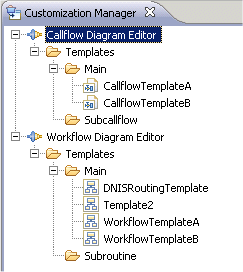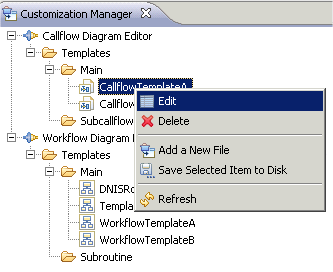Customization Manager
Contents
Purpose
Use Customization Manager to store/manage various aspects of your Composer installation that you have customized. You can store/manage the workflow and callflow diagram templates that you create as described in the Diagram Templates topic. topic.
Interface
The user interface takes the form of the Customization Manager view. To display this view:
- Select Window > Show View > Other.
- In the resulting Show View dialog box, select Customization Manager and click OK. A Customization Manager view appears at the bottom of the Composer window listing registered plug-ins. An example is shown below.
Managing Templates
You can use this view to manage the workflow and callflow diagram templates that you create as described in the Saving Diagrams as Templates topic. To manage diagram templates:
- Right-click a callflow or workflow diagram to bring up a menu.
- Select from the following:
- Edit--Use to edit a selected diagram template.
- Delete-Use to delete a selected diagram template
- Add a New File--Use to import a callflow or workflow diagram.
- Save Selected Item to Disk--Use to save a selected diagram to a disk.
- Refresh
Customizer Preferences
To bring up Customizer Preferences:
- Click the Window menu.
- Select Preferences.
- Expand Composer.
- Select Customizer Preferences. The Customizer Preferences dialog box opens. The Callflow Diagram Editor and Workflow Diagram Editor customization plug-ins are display only and can be used for debugging.
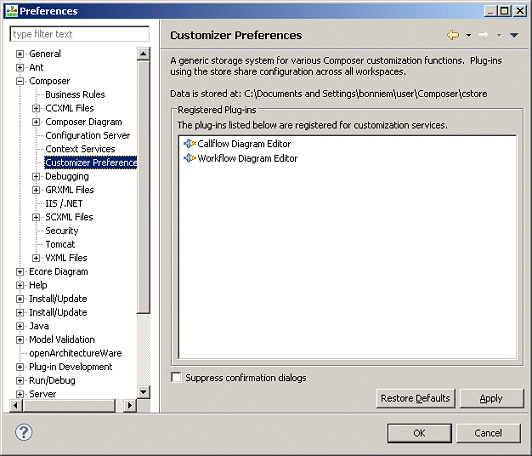
The Customizer Preferences dialog box:
- Reports on the location of the storage area (cstore directory) on disk. Diagrams that you save as templates are stored here.
- Lists registered plug-ins as shown in the Customization Manager view.
- Allows you to suppress confirmation dialogs associated with plug-ins. If checked, it suppresses the success/failure indicator message when you save a diagram as a template.
This page was last edited on November 30, 2018, at 18:46.
Comments or questions about this documentation? Contact us for support!