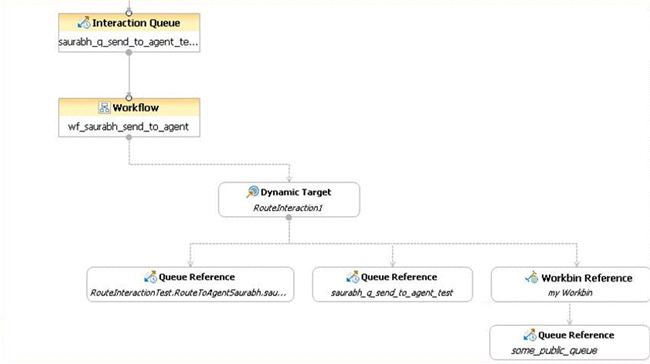Workflow Generated Blocks
Contents
Outgoing connections automatically appearing from a Workflow block that represent objects specified inside the workflow are called workflow-generated blocks. Composer generates the following types of workflow-generated blocks:
- Forward to External (Email Forward Block)
- Autoresponse
- Chat Transcript
- Classify Interaction
- Dynamic Target
- Queue Reference
- Stop
- Workbin Reference
For example, assume a Workflow block in an IPD references a workflow that contains a Queue Interaction block that references an interaction queue, a Route Interaction block that specifies a routing target, and a Stop Interaction block. The workflow-generated Stop, Queue Reference, and Dynamic Target blocks appear as shown in the figure below.
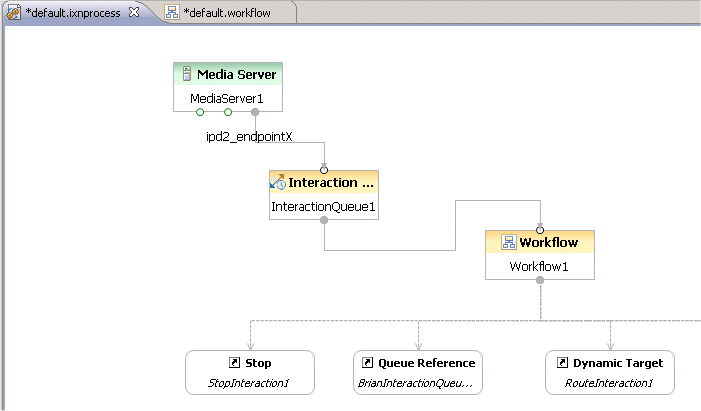
Queue Reference Block
If a workflow referenced in any Workflow blocks puts an interaction into a queue using the Chat Transcript, Email Response, E-mail Forward, or Queue Interaction block, the IPD shows this information. It display an additional block of type Queue Reference to represent the interaction queue and shows an interaction going from the Workflow block to this Queue Reference block. This block is automatically generated by Composer, therefore is not available on the IPD palette. Composer uses a different color, appearance, and structure for the Queue Reference block allowing you to easily differentiate it from other blocks selectable from the palette. If a workflow referenced in any Workflow block creates a new interaction, the IPD shows this information using the Queue Reference block. The connector for the new interaction from the Workflow block to the ‘Queue Reference’ block will be shown with a distinctive line pattern in a different color from normal connectors. UI team will be consulted. If the queue used in the Queue Interaction block was already defined in the IPD, the workflow will connect back to the Interaction Queue block already be present in the diagram. Blocks Linking to Queue Reference Blocks
- IPDs will show a linked Chat Transcript workflow-generated block if a referenced workflow uses a Chat Transcript block. The linked Chat Transcript block will link to a Queue reference block representing the queue used in the relevant block in the workflow.
- IPDs will show a linked E-mail Response workflow-generated block if a referenced workflow uses an E-mail Response block. The linked E-mail Response block will link to a Queue reference block representing the queue used in the relevant block in the workflow.
- IPDs will show a linked Forward workflow-generated block if a referenced workflow creates a reply e-mail using the E-mail Forward block with Forward to External as the Forward Type property. The linked Forward block will link to a Queue reference block representing the queue used in the relevant block in the workflow.
- IPDs will show a linked Classify Interaction workflow-generated block if a referenced workflow uses a Classify Interaction block to classify an interaction.
Dynamic Target Block
If a workflow referenced in any Workflow blocks routes the interaction to a dynamic target via the Route Interaction block, the IPD diagram will show this information using an additional block of type "Dynamic Target." This block is not available in the IPD palette since it is automatically generated by Composer. A Dynamic Target block gives a visual indication of the type of target the interaction is being routed to. A note attachment is added to the block giving details of the targets.
Stop Block
If a workflow referenced in any Workflow block stops an interaction using the Stop Interaction block, the IPD shows this information using an additional block of type "Stop." This block is not available in the IPD palette since it is automatically generated by Composer.
Workbin Reference
If a workflow referenced in any Workflow blocks uses the Route Interaction block to put an interaction into a workbin, the IPD diagram shows this information using a workflow-generated blocks of type "Workbin Reference."
If a referenced Workbin block uses a non-private queue, a Queue Reference block is shown in the IPD originating from the Workbin Reference block. This is helpful if the Workbin block uses a queue that is defined in another IPD in the same Project.
These blocks are not available in the IPD palette since they are automatically generated by Composer. The figure below shows example Queue Reference and Workbin Reference blocks.