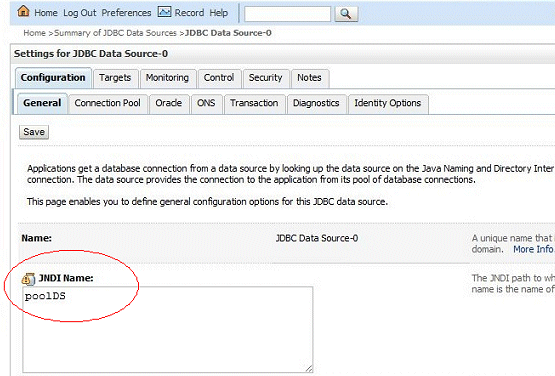Connection Pooling
Contents
When defining a database connection profile, you can use connection pooling, which maintains a set of database connections that can be reused for requests to databases. This feature can enhance performance by avoiding time-consuming re-establishment of connections to databases. While Composer does not support specific application servers, this topic presents information on configuring Tomcat, JBoss, and Websphere application servers to expose a pooled data source as a JNDI resource. This topic also contains information on creating a JDBC provider for an Oracle database.
- Stop the Tomcat service (if it happens to be a service) or manually shut down the server.
- Download the mchange-commons-java-0.2.15.jar file from the Maven repository (https://mvnrepository.com/artifact/com.mchange/mchange-commons-java/0.2.15).
- Copy the downloaded JAR to the <tomcat_installed_directory>\lib location in the physical directory.
- Restart Tomcat.
Note: You do not have to perform the above steps if you are upgrading to a 8.1.5 branch that was released after version 8.1.541.07.
Connection Pooling for Tomcat Application Servers
For Tomcat, a JNDI resource is defined in a Context configuration. Do this in the global scope, at $TOMCAT_HOME/conf/context.xml. Here is a sample:
<Context>
...
<Resource name="jdbc/pooledDS" auth="Container"
type="com.mchange.v2.c3p0.ComboPooledDataSource"
factory="org.apache.naming.factory.BeanFactory"
driverClass="com.microsoft.sqlserver.jdbc.SQLServerDriver"
user="john" password="doe123"
jdbcUrl="jdbc:sqlserver://dbserver1:1433;databaseName=composer1" />
<Resource name="jdbc/oraclePooled" auth="Container"
type="com.mchange.v2.c3p0.ComboPooledDataSource"
factory="org.apache.naming.factory.BeanFactory"
driverClass="oracle.jdbc.driver.OracleDriver"user="jane"password="doe456"
jdbcUrl="jdbc:oracle:thin:@dbserver2:1521:composer2" />...
</Context>
Important Items
- name--should match the Connection Pool Name parameter given in the Connection Profile in Composer.
- user, password--these are the login credentials to the database.
- jdbcUrl--specifies the host, port and database name. Can be copied from the Connection Profile editor in Composer. The JDBC URL can also use advanced options that might not be otherwise exposed by Composer. For example, to enable Transparent Application Failover for a connection to an Oracle database, the URL can be given as:
jdbcUrl="jdbc:oracle:oci:@(DESCRIPTION=(LOAD_BALANCE=on)(FAILOVER=on)(ADDRESS=(PROTOCOL=tcp)(HOST=host1)(PORT=1521)) (ADDRESS=(PROTOCOL=tcp)(HOST=host2)(PORT=1521))(CONNECT_DATA=(SERVICE_NAME=dbcluster) (FAILOVER_MODE=(TYPE=session)(METHOD=basic))))"
Additional Pooling Parameters
Additional pooling parameters can be customized here as well, for example:
<Resource name="jdbc/pooledDS" auth="Container"
type="com.mchange.v2.c3p0.ComboPooledDataSource"
factory="org.apache.naming.factory.BeanFactory"
driverClass="com.microsoft.sqlserver.jdbc.SQLServerDriver"
user="john"
password="doe123"
jdbcUrl="jdbc:sqlserver://dbserver1:1433;
databaseName=composer1"
maxPoolSize="20"
acquireRetryAttempts="0"
/
For a full list of available settings, refer to the c3p0 documentation, which is the third-party connection pooling library used by Composer
http://www.mchange.com/projects/c3p0/index.html
http://www.mchange.com/projects/c3p0/index.html.
Connection Pooling for JBoss Application Servers
To define connection pooling for JBoss:
- Add the c3p0 and JDBC driver JARs to JBoss's global lib directory ($JBOSS_HOME/server/<instance>/lib). This is because JBoss will initialize the connection pool upon startup regardless of what applications are deployed. This is in contrast to Tomcat, which creates the connections on demand.
- Next, define the JNDI resources in a file called c3p0-service.xml. Copy the file into $JBOSS_HOME/server/<instance>/deploy.
Sample:
<?xml version="1.0" encoding="UTF-8"?> <!DOCTYPE server> <server> <mbean code="com.mchange.v2.c3p0.jboss.C3P0PooledDataSource" name="jboss:server=SQLServerDS"> <attribute name="JndiName">java:jdbc/pooledDS</attribute> <attribute name="JdbcUrl">jdbc:sqlserver://dbserver1:1433;databaseName=composer1</attribute> <attribute name="DriverClass">com.microsoft.sqlserver.jdbc.SQLServerDriver</attribute> <attribute name="User">john</attribute> <attribute name="Password">doe123</attribute> </mbean> <mbean code="com.mchange.v2.c3p0.jboss.C3P0PooledDataSource" name="jboss:server=OracleDS"> <attribute name="JndiName">java:jdbc/oraclePooled</attribute> <attribute name="JdbcUrl">jdbc:oracle:thin:@dbserver2:1521:Composer2</attribute> <attribute name="DriverClass">oracle.jdbc.driver.OracleDriver</attribute> <attribute name="User">jane</attribute> <attribute name="Password">doe456</attribute> </mbean> </server>
Pooling Parameters
Specify pooling parameters are specified by adding more <attribute> elements, e.g.,
<mbean code="com.mchange.v2.c3p0.jboss.C3P0PooledDataSource" name="jboss:server=OracleDS"> <attribute name="JndiName">java:jdbc/oraclePooled</attribute> <attribute name="JdbcUrl">jdbc:oracle:thin:@dev dbserver2:1521:Composer2</attribute> <attribute name="DriverClass">oracle.jdbc.driver.OracleDriver</attribute> <attribute name="User">jane</attribute> <attribute name="Password">doe456</attribute> <!-- note that the attribute names must be capitalized --> <attribute name="MaxPoolSize">20</attribute> <attribute name="AcquireRetryAttempts">0</attribute> </mbean> For a full list of available settings, refer to the c3p0 documentation, which is the third-party connection pooling library used by Composer ([http://www.mchange.com/projects/c3p0/index.html http://www.mchange.com/projects/c3p0/index.html]).
Configuration Files
The following configuration files are automatically generated by Composer's WAR export functionality and do not require any user action: web.xml and jboss-web.xml
web.xml
In the web application itself, the deployment descriptor (WEB-INF/web.xml) needs to specify a resource reference:
<resource-ref>
<res-ref-name>jdbc/pooledDS</res-ref-name><res-type>javax.sql.DataSource</res-type><res-auth>Container</res-auth></resource-ref>
jboss-web.xml
This special JBoss-specific configuration file (WEB-INF/jboss-web.xml) is required to map the resource-ref to the globally defined resource.
<?xml version="1.0" encoding="UTF-8"?>
<jboss-web>
<resource-ref>
<res-ref-name>jdbc/pooledDS</res-ref-name><res-type>javax.sql.DataSource</res-type><jndi-name>java:jdbc/pooledDS</jndi-name></resource-ref>
</jboss-web>
Connection Pooling for WebLogic Application Servers
When the application Server is WebLogic, there must be an extra configuration file in WEB-INF called weblogic.xml. First, though, confirm that the following is present in web.xml in the exported .war file:
<resource-ref>
res-ref-name>jdbc/poolDS</res-ref-name>
</res-type>
<res-auth>Container</res-auth>
</resource-ref>
res-ref-name should match the pool name in the connection.properties file, and it should be prefixed by jdbc/
weblogic.xml File
The weblogic.xml can be added to the Composer Project in WEB-INF. Afterwards, you will have to export the .war file from Composer again and redeploy. The weblogic.xml should contain:
<?xml version="1.0" encoding="UTF-8"?>
<wls:weblogic-web-app xmlns:wls="http://xmlns.oracle.com/weblogic/weblogic-web-app" xmlns:xsi="http://www.w3.org/2001/XMLSchema-instance" xsi:schemaLocation="http://java.sun.com/xml/ns/javaee http://java.sun.com/xml/ns/javaee/ejb-jar_3_0.xsd http://xmlns.oracle.com/weblogic/weblogic-web-app http://xmlns.oracle.com/weblogic/weblogic-web-app/1.2/weblogic-web-app.xsd">
<wls:weblogic-version>12.2.1.3.0</wls:weblogic-version>
<wls:context-root>JavaComposerProject</wls:context-root>
<wls:resource-description>
<wls:res-ref-name>jdbc/poolDS</wls:res-ref-name>
</wls:resource-description>
</wls:weblogic-web-app>
Note the following:
The wls:res-ref-name should match res-ref-name in web.xml.
wls:jndi-name should be the JNDI Name in the WebLogic configuration.
Connection Pooling for WebSphere Application Servers
WebSphere has its own connection pooling capabilities, so you won't be using c3p0. The data sources are defined in the WebSphere management console.
Configuration Files
The following configuration files are automatically generated by Composer's WAR export functionality and do not require any user action: web.xml and ibm-web-bnd.xmi
Creating a JDBC Provider for an Oracle Database
SQL Server driver is built-in for WebSphere. however, the Oracle driver must be configured as a JDBC provider.
- From the left-hand side panel, open Resources > JDBC > JDBC Providers.
- Click New.
- In Step 1, choose the following:
- In Step 2, specify the location of the ojdbc14.jar file. The JAR can be copied from Composer's tomcat/lib directory to a location local to the WebSphere server.
Creating Data Sources
- On the left-hand side panel, open Resources >JDBC > Data sources.
- Click New.
- Enter anything you like under Data source name.
- Under JNDI name, enter the name that matches the one given in the Connection Profile Editor. Hit Next.
- For the Select JDBC provider step, choose WebSphere embedded ConnectJDBC driver for MS SQL Server for SQL Server, or Oracle JDBC driver for Oracle. Hit Next.
- Enter the database name, host name and port of the database server. Click Next. Click Finish on the summary page.
- Next , you must specify the username and password for the database connection. Click on the data source that was just created and then click on the Custom Properties link.
- Create two new properties, called user and password, and specify the credentials for the database.
- After saving the data source, use the Test Connection button to test.
- Use the Connection Pool Properties, link to customize the pooling settings. Refer to the WebSphere documentation for details.
The following items are generated by Composer's WAR export functionality and require no user action.
WEB-INF/web.xml is required, similar to JBoss. <resource-ref id="ResourceRef_1276009394684"> <res-ref-name>jdbc/pooledDS</res-ref-name> <res-type>javax.sql.DataSource</res-type> <res-auth>Container</res-auth> </resource-ref> WEB-INF/ibm-web-bnd.xml does the same thing as jboss-web.xml does for JBoss... <?xml version="1.0" encoding="UTF-8"?> <webappbnd:WebAppBinding xmi:version="2.0" xmlns:xmi= "[http://www.omg.org/XMI" http://www.omg.org/XMI"]; xmlns:webappbnd="webappbnd.xmi" xmi:id="WebAppBinding_1276009185886" virtualHostName="default_host"> <webapp href="WEB-INF/web.xml#WebApp_ID"/> <resRefBindings xmi:id="ResourceRefBinding_1276009394684" jndiName="jdbc/pooledDS"> <bindingResourceRef href="WEB-INF/web.xml#ResourceRef_1276009394684"/> </resRefBindings> </webappbnd:WebAppBinding>