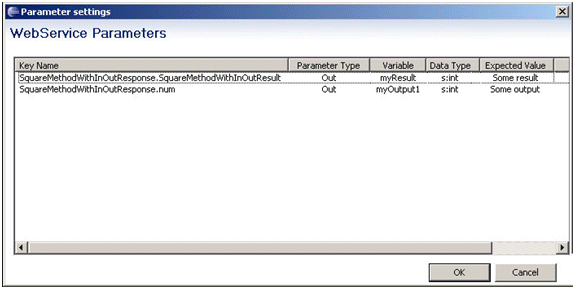Web Service Stubbing
Composer's Web Services stubbing feature allows you to work with Web Services in off-line mode when you do not have access to the Web Service itself or if the Web Service is under development. This feature is intended to be used in a test environment. It is not intended for a production environment unless there is need to remove an active Web Service from a callflow for debugging purposes.
Using Web Services Stubbing
To use Web Services stubbing:
- To enable stubbing, add the variable COMPOSER_WSSTUBBING to your Entry block and set its value to 1 indicating stubbing is turned on (0 = stubbing is turned off). In Composer 8.0.2 and later, this variable is present by default in the Set Application Variables dialog box, which opens from the Entry object.
- Create the Web Service block.
- Place the Web Service Description Language (WSDL) file in your Project. The assumption is that the WSDL file for the Web Service is available at all times.
- For the Service URL property, use a local URL to the WSDL file. When the Web Service is ready to be used, change this local URL to the correct URL.)
- To specify the expected output value for the Web Service result as well as any output parameters, use the Output Result property of the Web Service block. An example is shown below.
- If stubbing is on, the myResult variable will be assigned the value Some result and myOutput1 will be assigned the value of some output.
- If stubbing is off, the value returned by the Web Service will be stored in these two variables.
Limitation
Web Service stubbing currently does not support auto-synchronization of output parameters in case of Web Services with complex return types.
This page was last edited on November 30, 2018, at 18:47.
Comments or questions about this documentation? Contact us for support!