ECMAScript Block
Contents
Orchestration Server (ORS) 8.0+ supports SCXML plus ECMAScript as a routing language for use in Composer when creating routing workflows. While the core SCXML provides State Chart functionality, you can specify ORS-specific instructions, such as conditions that can be used for routing decisions, in the form of ECMAScript. The Script property brings up Composer's Expression Builder for creating those conditions in the form of expressions. Use the ECMAScript block to build an ECMAScript expression.
Notes:
- The ECMAScript block supports general ECMAScript in addition to ORS-specific Extensions.
- If the Composer Project contains a folder at include/user, then any files with extension .js will be included in the generated SCXML. This allows you to write custom ECMAScript and include it in the application.
- To support creating multiple views per interaction queue, the ECMAScript block is available when creating an IPD.
- To set external event processing when transitioning out of ECMAScript blocks, select Properties from the Project menu. A dialog box opens showing the properties of the selected Project or of the Project that contains the selected resource. Select Orchestration Server Options to set external event processing.
- Also see the SCXML State Block.
The ECMA Script block has the following properties:
Name Property
Find this property's details under Common Properties.
Block Notes Property
Find this property's details under Common Properties.
Exceptions Property
Find this property's details under Common Properties.
- For callflows, invalid ECMAScript expressions may raise the following exception event: error.semantic
- For workflows, invalid ECMAScript expressions may raise the following exception events: error.script.SyntaxError and error.script.ReferenceError
You can use custom events to define the ECMAScript exception event handling.
Condition Property
Find this property's details under Common Properties.
Logging Details Property
Find this property's details under Common Properties.
Log Level Property
Find this property's details under Common Properties.
Enable Status Property
Find this property's details under Common Properties.
Script Property
To create an ECMAScript expression in Expression Builder:
- Click opposite Script under Value. This brings up the
 button.
button. - Click the
 button to bring up Expression Builder.
button to bring up Expression Builder.
Expression Builder gives access to various categories of data, which can be used in expressions. To create an expression, follow the instructions in the Creating Expressions topic.
Excluding Agents
Note: When _genesys.queue.excludeAgents is used in a routing workflow before a Target block, the URS-provided list of excluded agents will be applied to the current or any future Target block. The effect of the_genesys.queue.excludeAgents execution can be cancelled only by the execution of another _genesys.queue.excludeAgents or if URS stops this interaction processing.
ORS Extensions Property
Starting with 8.1.4, Composer blocks used to build routing applications (with the exception of the Disconnect and EndParallel blocks) add a new ORS Extensions property.
Using Genesys Extensions
Assume you expand Orchestration Server Functions in Expression Builder.
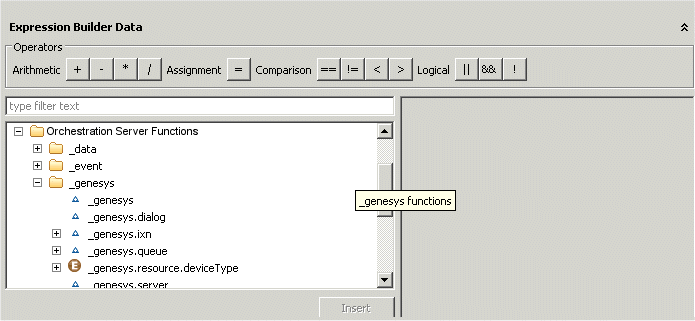
The Orchestration Server Functions category shows various Genesys-supplied Orchestration Extensions described in the Orchestration Server Developer's Guide, such as the genesys.queue.checkAgentState extension shown below. Also, the Universal Routing 8.1 Reference Manual describes many URS equivalent functions, which have similar names but are not necessarily equivalent. For example, the Functions chapter of that manual describes a CheckAgentState function. These functions are intended to be called in Interaction Routing Designer, which was historically used to create routing strategies prior to Composer.
Assume you double-click genesys.queue.checkAgentState. Expression Builder now appears as shown below.
In this case, the genesys.queue module implements the target selection functionality of URS (finding resources for interactions and delivering interactions to the resource). When URS executes these extensions, it returns events back to the instance of logic running the SCXML document that requested the action.

