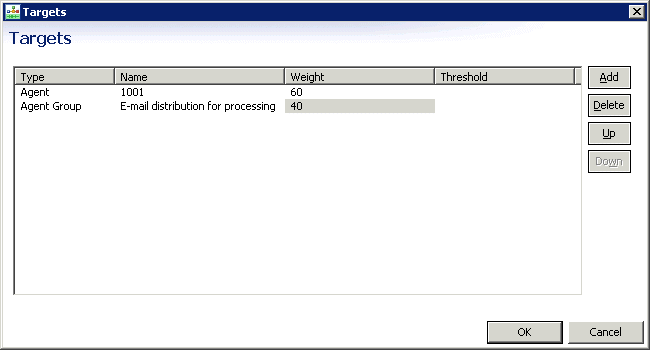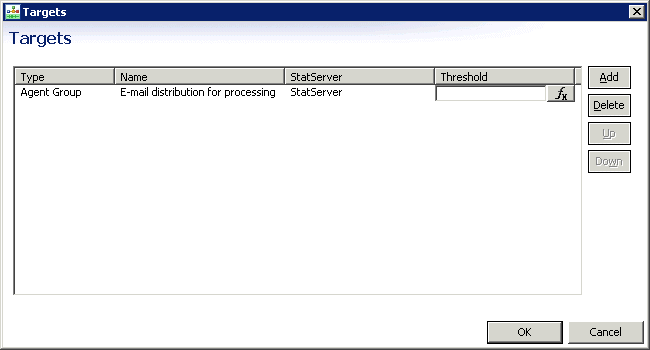Percent and Conditional Routing
You can also use the Target Block for:
- Percentage routing or for
- Conditional routing using the threshold functions
Percentage Routing
When using the Target Block, If percentage is selected for the Statistics Order property, the Targets dialog box, which opens from the Targets property, displays a Weight column as shown below.
Here you can enter numbers to specify percentage allocation for each target.
Conditional Routing
Universal Routing Server's threshold functions can be used in the Target block for conditional routing, such as "share agents by service level agreement routing" as described in the Universal Routing 8.1 Routing Application Configuration Guide. The Targets dialog box, which opens from the Targets property, displays a Threshold column. Click the button under Threshold to open Expression Builder where you can create a threshold expression.