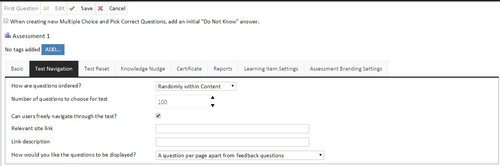Click on Edit to access the Test Navigation settings Define how questions are ordered by selecting one of the following options from the How are questions ordered? menu:
- In Order – presents the questions in the order that they were created.
- Random within Content – keeps the content order but randomizes the question order within the Content.
- Randomly across Content – Questions are presented completely randomly; without clear Content sections.
Allow users to move ahead or back through the assessment (rather than having to answer the questions in a specific order) by checking the Can users freely navigate through the test? box
Allow addition of a website URL that may be helpful in answering the question by including a Relevant site link, which can include a Link description (User friendly description of the URL).
This page was last edited on July 18, 2018, at 14:03.
Comments or questions about this documentation? Contact us for support!