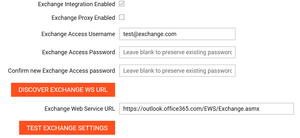Exchange Settings
If you wish to enable Exchange integration (including Exchange Rooms), tick the Exchange Integration enabled option. After checking this option, the following additional configuration fields will be available:
Exchange Proxy Enabled – Whether to use the configured proxy settings for connecting to Exchange.
Exchange Access Username – The username of the account used to access Exchange.
Exchange Access Password – The password of the account used to access Exchange.
Discover Exchange WS URL – This button will attempt to autodiscover the URL of the Exchange Web Service.
Exchange Web Service URL – The URL of the Exchange Web Service. This can be manually entered if autodiscovery fails.
Test Exchange Settings – Validates the Exchange settings and connection.