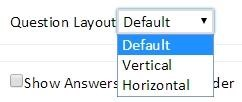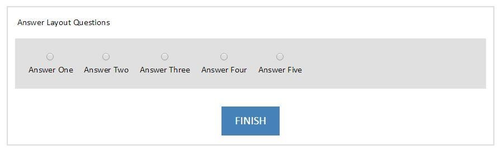Answer Layout
When creating the answers for an assessment, it is possible to align the answers either horizontally or vertically. This can be done by selecting the “Question Layout” option dropdown as show below. This will allow for the format of the answers to be changed depending on the users desired presentation of the answers.
Selecting the Vertical option will present the answers in a column.
Selecting the Horizontal option will present the answers in a row.
This page was last edited on July 18, 2018, at 14:03.
Comments or questions about this documentation? Contact us for support!