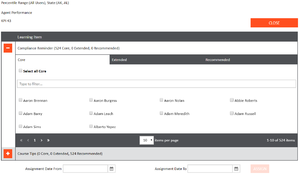Learning Item Drilldown
If a node on the partition chart is a Base Data Definition or a Calculated Component, and has Learning Items assigned to it, a book will show up on the chart.
This will bring up a table with a list of all the Learning Items assigned to the node, where expanding allows users to be selected to have them assigned.
They are sorted into three categories based on how they score relative to the minimum and maximum bounds set when relating learning items to the BDD or calculated component:
- Core contains users who score above the maximum.
- Extended contains users who score under the minimum.
- Recommended contains users who score within the range.
The users in each tab can be filtered using the filter bar, and it is possible to select them all within their respective tab by using the select all checkboxes. All users show up in these tabs based on their scores regardless of whether they have the learning item already assigned or not, unchecked.
The dates can be set if required, but can be left blank.
Assigning these uses pushes the assignments to be queued where it will be processed the next time the “Process Learning Items Queue” Scheduled Task runs. If a user already has the learning item assigned, re-assigning will update the date range, or if nothing has changed, not do anything.