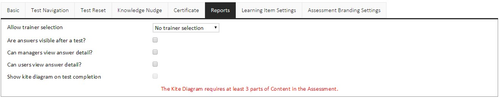Reports
Options for viewing assessment result reports include the following:
- Allow trainer selection – allows users to select specific trainer who can have access to the results at the start of the Assessment.
- Are answers visible after a test? – enables users to view the Assessment answers following completion.
- Can managers / users view answer details? – manages who can view the given answers.
- Show kite diagram on test completion –displays the content scores as a kite diagram (radar chart). Note: For this function to work, the Assessment must have a minimum of 3 Content sections.
This page was last edited on July 18, 2018, at 14:03.
Comments or questions about this documentation? Contact us for support!