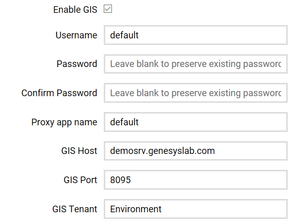Genesys Settings
If you wish to enable GIS integration, tick the Enable GIS option. After checking this option, the following additional configuration fields will be available:
Username – The username to use when authenticating against GIS.
Password – The password to use when authenticating against GIS.
Proxy app name – The proxy application name.
GIS Host – The host name of the GIS instance.
GIS Port – The port on which the GIS instance is accessible.
GIS Tenant – The name of the GIS Tenant with which to integrate.
This page was last edited on December 13, 2018, at 07:35.
Comments or questions about this documentation? Contact us for support!