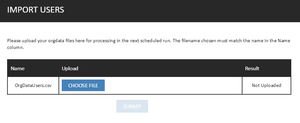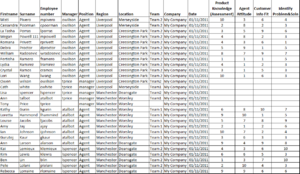Hierarchy Import Functionality
Organizations can upload files containing their organizational hierarchy to be processed as part of the OrgData Import using the Import Users page.
The screen will provide an upload control for each file specified in the import configuration file. These should all be .CSV files.
The following shows an example hierarchy. In this example, Tony Price is the manager at the top level. The format of the file must match that specified in the OrgData configuration for it to be processed correctly.
Choose each of the files that need to be updated and then click Submit.
Once the files have been uploaded they will be processed as part of the next configured OrgData run and the user hierarchy will be updated.
Notes:
- If you are managing Training Manager users through Performance DNA, ensure that you have first created and mapped the Portal Employee ID Field mapping in Performance DNA -> System Settings -> General Settings tab.
- Portal users may only have one Portal role at a time. Users who have been assigned to the Portal Trainer role cannot become Portal Managers and vice versa.
- Users who have the Portal administrator role and any other Portal role will be treated as Portal administrators only.
- OrgData deletes the file specified after it has been imported.
For more information please refer to the OrgData documentation.