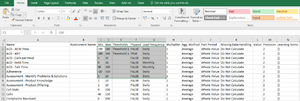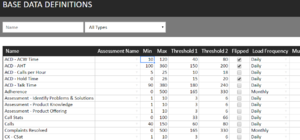Updating Base Data Definitions from a Spreadsheet
Over time Base Data targets may change. After updating your Base Data Definitions spreadsheet to reflect these trends or business changes it is possible to copy and paste sections of the data to reflect the changes in Performance DNA.
Select the Cells that have been updated in the spreadsheet and copy them.
From the Base Data Definitions grid select the first cell of the data range that is to be updated and paste the data using Ctrl+V.
After checking for any validation errors click Save.
This page was last edited on July 18, 2018, at 14:03.
Comments or questions about this documentation? Contact us for support!