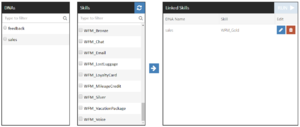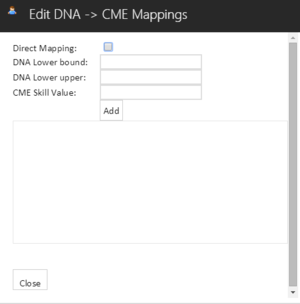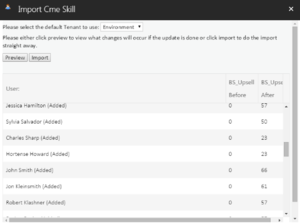Update Routing Skills from DNA
This page enables Skills and proficiency levels in CME to be updated for the SkillsDNA output.
The DNA components are presented in the left-hand side table and the CME skills in the middle table.
Templates are required to create links between DNA items and CME Skills and must be selected before continuing. Select a template from the dropdown or create a new one by clicking the New Template button.
The user selection becomes enabled once a template has been selected. If no user selection is defined then users who are linked to the selected Strands will be used.
Clicking on the user selection count button will launch the user selection modal. The left-hand side of the dialog displays each demographic grouping that can be removed or added to using the Cross and Add User Selection buttons respectively.
The right-hand side of the dialog displays the currently highlighted demographic grouping. Each grouping consists of a Percentile Range and zero or more Demographic Mappings.
The Percentile Range dropdown allows the users that match the demographic mappings to be filtered to pre-specified or custom ranges. The custom range option will display a range picker allowing the user to select a lower and upper percentage.
The Demographic Mappings can be chosen using the dropdown as well as being removed and added to using the Cross and ADD FILTER button respectively. Any selected values will be displayed at the top followed by the top 20 unselected values. The unselected values can be filtered using the textbox at the top of each result set. Additional data will only be retrieved from the server after 3 or more characters have been inputted into the filter textbox.
The DNA components and CME Skills need to be linked in the right table. In this example the sales DNA has been linked to the WFM_Gold skill. To link items, select the DNA from the left table and tick the related skill/skills in the middle table, then click the right arrow button.
Click the Edit icon in the Linked Skills table to specify whether skills are directly mapped or whether the DNA results provide a scale to match the proficiency levels in CME.
To use levels of DNA results for proficiency levels in CME, enter the DNA Lower bound and DNA Upper values and associate these with a level in CME associated to the Skill. Click Add once complete to create the required levels.
If there is a direct mapping select Direct Mapping.
Click Run to update the CME Skill levels.
Before importing the new Skill levels to CME you can preview the skill levels by clicking Preview. Once you are satisfied that the skill levels are accurate, click Import.