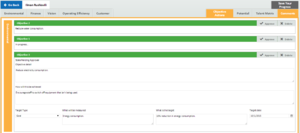Objective Actions Screen
The objective actions screen lists all objectives with labels on the left side indicating each objective’s PDR section (for example Environmental, Finance etc.). Click the title of the Objective to expanded to show further detail. Objectives that are pending approval can be approved or deleted via the tick and cross icons on the right. Objective details can also be edited for objectives that are pending approval by making changes to the relevant elements and clicking the Save Your Progress button.
Tasks that have been approved can also be set to Complete status in this screen by selecting the appropriate Target rating (based on which target level the employee achieved) and clicking the Complete checkbox. Once an objective has been set to complete it can be moved back to approved status by unchecking the Complete checkbox.