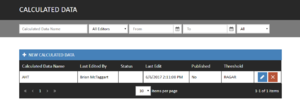Calculated Data
The Calculated Data page supports the creation and management of DNA Calculated Data. Calculated Data consist of a formula which can include arbitrary numbers and KPI Base Data as the operands. Calculated Data can be used within DNA strands in the same way as KPI Base Data. Calculated Data are useful if DNA strands are insufficient to provide a combined score from multiple KPIs. As with KPIs and Strands, each DNA user will have a score for the Calculated Data based on the formula and their KPI scores. To manage Calculated Data, browse to the Admin -> DNA -> Calculated Data page in the menu.
The grid shows you key information about each of your calculations. To see the detail on the calculation, you must click the Edit button for that calculation.
Note: If you have any calculations that were created prior to version 4.9, you must edit each of the calculations and provide values for the Min, Max and Precision values (and optionally a threshold) before they will provide a value for DNA.