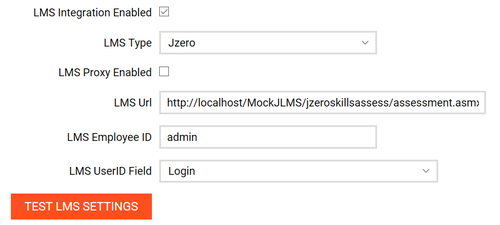Learning Management System Integration
If you wish to enable LMS integration, tick the LMS Integration enabled option. After checking this option, the following additional configuration fields will be available:
LMS Type – Select the required Learning Management System from the dropdown list.
LMS Proxy Enabled – Whether to use the configured proxy settings for connecting to the LMS.
LMS Url – Enter the full URL, including http:// or https://, of the LMS.
LMS Employee ID – for Moodle / ScaffoldLMS based solutions enter the Webservice Token.
LMS UserID Field – Select the Performance DNA user field that contains the User’s LMS UserID.
Test LMS Settings – Click the test button to validate the LMS settings and connection.
This page was last edited on July 18, 2018, at 14:03.
Comments or questions about this documentation? Contact us for support!