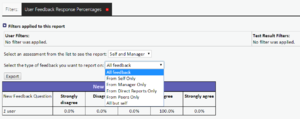User Feedback Response Percentages
Select the User Feedback Response Percentages report from the drop down box and select Create Report.
The report will appear at the top next to the Filters.
Select the relevant assessment. There is also the option to select the type of feedback to view from a drop down box.
This page was last edited on July 18, 2018, at 14:03.
Comments or questions about this documentation? Contact us for support!