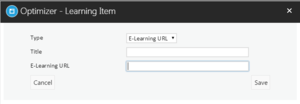Creating Learning Items
To create a new learning item, go to Learning Items page and click the Create Learning Item link.
Next, specify the Type of item that you wish to create.
Note: When creating an Assessment or Knowledge Nudge an associated Learning Item is automatically created.
When creating an E-Learning URL, you will be required to enter a title and URL for the new item. The URL must start with either ‘http://’ or ‘https://’. Similarly, if you choose to create a free text learning item, you will be required to enter a title for the item and the associated text.
If you choose to create a new JLMS Course learning item, select the JLMS Course option from the Type select box. Three additional dropdowns will appear allowing you to select a category, curriculum and a course. It is necessary to select these items in order, i.e. category first, then curriculum and, finally, a course. However, once you set a category the curriculum select box will become optional.
JLMS learning items are assigned to users in the same way as other learning item types.
Note: the option to create a JLMS course learning item will only be available if the user who is logged in is mapped to a valid JLMS user (via the user field defined for the LMS integration feature). Similarly, JLMS course learning items can only be assigned to valid JLMS users.