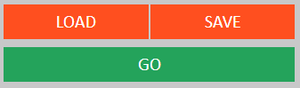Loading and Saving Filters
Filters can be saved and set as a default for future use. A default filter will be automatically loaded when the page loads and only one filter can be set as a default per page. The loading and saving dialogs can accessed by selecting the LOAD and SAVE buttons.
The Load Filter dialog allows a user to select any of their saved filters for the current page. A filter can be loaded by selecting it from the dropdown and clicking the OK button. If Make this my default is checked then this will also make the selected filter the default for the page.
The Save Filter dialog allows a user to save a new filter or edit an existing one. Each filters name must be unique and if a filter with is saved using an existing filters name then it will replace it. If Make this my default is checked then this will also make the selected filter the default for the page.