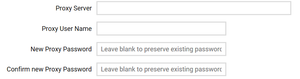Proxy Settings
The proxy settings configure the proxy server to use when integrating with other systems. The use of a proxy can be enabled on a per-integration basis.
Proxy Server – The full URL of the proxy server, including port number. For example, http://lmsproxy.domain.com:1234 or https://192.168.123.45:7890
Proxy User Name – The user name to use for the proxy if authentication is required.
Proxy Password – The password to use for the proxy if authentication is required.
This page was last edited on July 18, 2018, at 14:03.
Comments or questions about this documentation? Contact us for support!