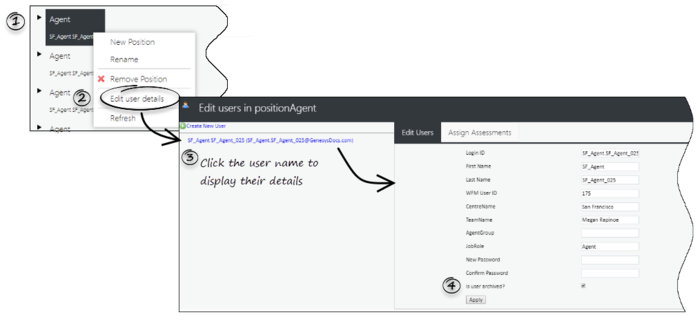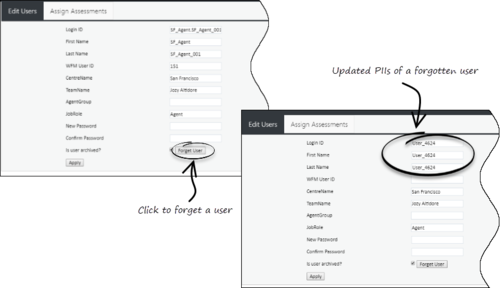Archiving and Forgetting Users
Performance DNA allows you to archive and forget users that no longer use the system. You can do this from the Users & Hierarchy page.
How to archive a user?
To archive a user:
- Open the Users & Hierarchy page, navigate to the user name you want to archive, and edit the user details.
- On the Edit users page, click the user name to display their details and then select the Is user archived? check box. Clicking Apply will archive the user and move the user to the Archived users list on the hierarchy page.
Important
If you want to restore a user from the archived list, navigate to Archived users > Edit user details, click the user name and clear the Is user archived? check box. You can find the restored user in the Unassigned users list.How to forget a user?
You can forget an archived user either manually or automatically by turning on the Forget archived user event in System Settings.
Forgetting a user manually
You can manually forget a user either by editing the user details from the Archived users list or while you are archiving a user.
To forget a user, click Forget User button from the Edit user details page. Once the user is forgotten, all their personally identifiable fields will be updated with random or anonymous data.
This page was last edited on July 12, 2019, at 10:03.
Comments or questions about this documentation? Contact us for support!