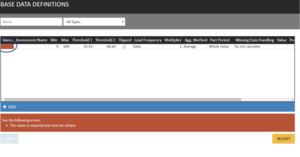Creating New Base Data Definitions from a Spreadsheet
To copy Base Data Definitions from your spreadsheet you will need to create a new entry line in the Base Data Definitions grid by Clicking the +Add button.
Copy the Base Data information from your spreadsheet and select the highlighted cell on the Base Data Definitions grid using Ctrl+V to paste the data.
After sense checking the data click Save to create the new Base Data Definitions.
Note: For optimum performance, it is recommended that Base Data Definitions are pasted and saved to the grid in batches of 50.
This page was last edited on July 18, 2018, at 14:03.
Comments or questions about this documentation? Contact us for support!