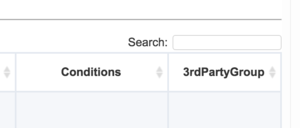Drilling Down in the SOE
This guide offers different ways to drill down into the information.
- Front page drilldown
- Major Upgrade drilldown
- Java Support
- Product Pages
- Virtualization Support
Front Page Drilldown
The front page gives you a few tabs to drilldown by operating system, browser, database, as well as a quick access list of links to all the product pages.
Operating System Drilldown
On the OS tab, you can either view all supported operating systems from across all products in a given family of operating system (for example, all Windows or Mac versions). Or you can select a particular OS version and filter on that.
Viewing all versions in a family
To view all results for an OS family, select your OS family in the first dropdown and leave the filter by version dropdown unselected. Then click Update.
Filtering by specific OS version
To filter by a specific version, select your OS family first, then select the specific version in the filter by version dropdown, and click update.