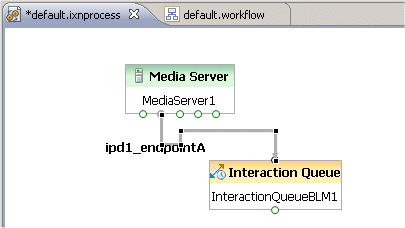Interaction Queue Block
Contents
Note:
|
The Interaction Queue block is used only for multimedia workflows.Use it to define or select a multimedia (non-voice) interaction queue in an interaction process diagram and to create Views, which defines conditions for pulling interactions out of the queue for submittal to workflows. You can create multiple Views per queue.
In contrast, you use the Queue Interaction block to place interactions in queues, not to define queues.
- The Publishing operation pushes the interaction queue into the Configuration Database. Its definition is stored as a CfgScript object of type Interaction Queue. After defining or selecting an interaction queue, you can direct incoming (outside) interactions into the queue using the Media Server block and end points.
- Queues that you defined with the Interaction Queue block appear for selection in the Queue Interaction block.
- Composer shows one output port per defined View (Views property below). This allows the user to route interactions coming through this View to a specific workflow.
- For all properties below, no updates to Configuration Server are created until you invoke the Publish operation.
- You cannot reuse an existing interaction queue in the same IPD, but you can use the same interaction queue in different IPDs. For more information, see Linking IPDs with Workflows.
- Composer points Interaction Queue objects directly to EnhancedRoutingScript (ERS) objects. It does not point Interaction QueueView objects to EnhancedRoutingScript objects.
- If routing blocks refer to previously unpublished queues, these references may become incorrect when the queue is published. These errors are caught by workflow validations and should be fixed by selecting the published queue in any block properties that show this validation error.
The Interaction Queue block has the following properties:
Name Property
Find this property's details under Common Properties.
Block Notes Property
Click under Value to display the ![]() button. Enter text to describe the block.
button. Enter text to describe the block.
Object Name
A unique Configuration Server Object Name will be created once a Publish operation is executed. No updates to the database are created until you invoke the Publish operation. If no name is specified for the interaction queue, it will default to the currently implemented naming convention of <project name>.<diagram name>.<block name>. Note: If you rename the block after its corresponding CfgScript object is created in Configuration Server, the original published object name in Configuration Server remains unchanged. For more information, see Publishing Updates.
Enabled Property
This property controls whether or not a block contributes code to the application. You may wish to use this property if there is a need to temporarily remove a block during debugging or, for other reasons during development, temporarily disable a block. This saves the effort of having to remove the block and then add it back later.
Existing Queue Property
Use this property to select an existing interaction queue. Any changes made to the queue in the IPD are updated in Configuration Server during the Publish operation.
Queue Description Property
Enter a description of the interaction queue. This property will map to the Description key in the annex section Queue of the CfgScript object for the interaction queue.
Views Property
Use the Views property to open a dialog box where you can define parameters for Interaction Server to use when processing multimedia interactions waiting in queues. The Composer GUI creates one outport per View. It is mandatory to define at least one View for an interaction queue in an IPD. These parameters work with the Workflow block Maximum Interactions property and Interaction Server's own option settings as described in the eServices 8.1 Reference Manual. See the Interaction Server options section in Interacting with eServices in the Orchestration Server 8.1.4 Deployment Guide.
In Configuration Server, each View will be created as a separate CfgScript object of type InteractionQueueView.
ORS Extensions Property
Starting with 8.1.4, Composer blocks used to build routing applications (with the exception of the Disconnect and EndParallel blocks) add a new ORS Extensions property.
Submitter Objects
In the Composer GUI, the connection between interaction queue View and a workflow (strategy) is represented by interaction Submitter Script object. When you add an interaction queue to a IPD, define a View, point the Workflow block to a .workflow file, and publish, this creates a Submitter Script object in the Configuration Database. This is applicable when using the eServices/Orchestration Server feature enhanced pulling of interactions from queues and Use Interaction Submitters is set to true within Composer.
Use Interaction Submitters
Selecting Properties from the Project menu opens a dialog box showing the properties of the selected Project or of the Project that contains the selected resource. Select Orchestration Server Options to set Use Interaction Submitters. For older Projects upgraded to 8.1.4, Use Interaction Submitters is off by default. This option is enabled by default for new 8.1.4 Projects.
You must manually enable this option in the Project Properties to continue with the new way of publishing.
Defining a View
To define a view:
- Click under Value to display the
 button.
button. - Click the
 button to open the View Properties dialog box (see the Interaction Queue Views topic).
button to open the View Properties dialog box (see the Interaction Queue Views topic). - Click Add to display Main, Parameterized Conditions, and Segmentation tabs.
- After you complete the applicable fields in these tabs, click OK to close the View Properties dialog box.
Note: Multiple views are supported on a single queue. This enables certain interactions to be processed earlier than others.
Interaction Queue Definition
To clarify the term, interaction queue, interaction queues used for multimedia (non-voice interactions) are compared with virtual queues used for voice interactions. Genesys software maintains both interaction and virtual queues.
- A queue in an interaction process diagram is called an interaction queue. You use Composer's Interaction Queue block to create/configure an interaction queue, which can also be thought of as a persistent queue. Once an interaction queue is configured and activated, multimedia interactions arriving from media servers are selected and extracted using the View block property. They are then submitted to Workflows that send them to another interaction queue or a target (such as an agent, workbin, or server). The definition of an interaction queue defined is stored as a Script object in the Configuration Database.
- In contrast, all voice interactions arriving from T-Servers are submitted to Universal Routing Server (URS), which places them in virtual queues. A virtual queue is not a physical queue but rather a logical queue to which all voice interactions are queued if the specified targets within a routing workflow are not available.
Deleting Interaction Queues
If you delete an Interaction Queue block from an IPD, Composer does not allow deletion of the Interaction Queue block itself. In this case, you must manually clean up the objects using Genesys Administrator.