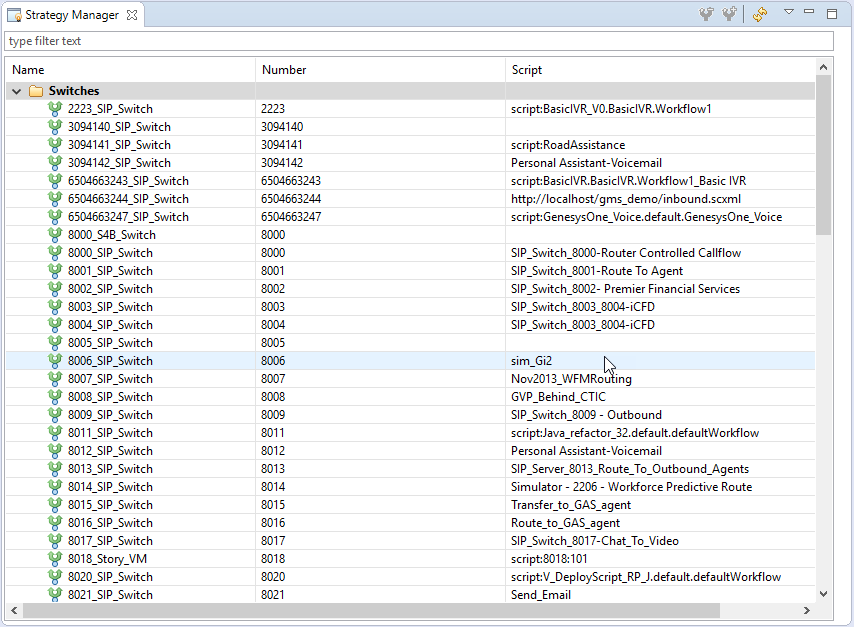Strategy Manager View
The Strategy Manager view lists all Routing Points from the connected Configuration Server. This view provides options to directly deploy Composer generated strategies to routing points in Configraution Server.
To access the Strategy Manager view, select the Strategy Manager icon from the toolbar. The Strategy Manager view is displayed.
Important
This view is available from version 8.1.450.33.To deploy a script to a routing point,
- Select the required routing point and right-click Deploy Script. The Please select script for <specified routing point> dialog is displayed.
- Select the required script and click OK. The script is deployed.
To undeploy a script from a routing point,
- Select the required routing point and right-click UnDeploy Script. A confirmation prompt is displayed.
- Click Yes. The script is undeployed.
This page was last edited on August 28, 2018, at 08:09.
Comments or questions about this documentation? Contact us for support!