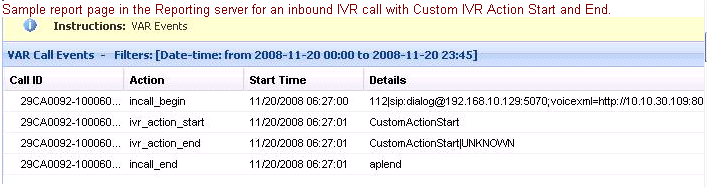Action Start Block
Contents
The Action Start block indicates the start of a Voice Application Report (VAR) transaction. You can specify the Action Id and Parent Action for the action. Composer generates Subcallflow start and End events whenever a <SubDialog> (Subcallflow) got executed in the call. Composer-generated VXML code automatically generates the events. With this feature all the events (Main and Sub callflow events) generated for a call can be found with in a single umbrella in the Reporting server.
The Action Start block has no page exceptions.
The Action Start block has the following properties:
Name Property
Find this property's details under Common Properties.
Block Notes Property
Can be used for both callflow and workflow blocks to add comments.
Action Id Property
Note: The GVP 8 platform provides an extension to the <log> tag that allows application developers to indicate the start of an IVR Action The Action Id and Parent Action Id properties are used for this purpose. The syntax is as follows:
<log label="com.genesyslab.var.ActionStart">actionID[|parentID=<PID>]</log>
The Action Id property specifies a variable containing the name of the IVR action to report as being started. The actionID is any valid UTF8 string that does not contain spaces or pipes, and is restricted to a maximum of 64 characters.
- Select the Action Id row in the block's property table.
- In the Value field, select one of the available variables from the drop-down list.
Parent Action Property
See Note in Action Id property description.
If an IVR action is to be nested inside some other active action, then the parent action’s ID must also be included (PID). The Parent Action property specifies the variable used for the name of the parent action in which the new Action has to be contained.
- Select the Parent Action row in the block's property table.
- In the Value field, select one of the available variables from the drop-down list that contains the identifier for the Parent Action.
Important! If the Parent Action ID specified does not refer to an action that was already started, the Genesys Voice Platform Reporting Server will ignore the entire Action Start request.
Note: If the Parent Action ID specified does not refer to an action that was already started, the GVP Reporting Server will ignore the entire Action Start request.
Condition Property
Find this property's details under CommonPropertiesforCallflowBlocks or CommonPropertiesforWorkflowBlocks.
Logging Details Property
Find this property's details under CommonPropertiesforCallflowBlocks or CommonPropertiesforWorkflowBlocks.
Log Level Property
Find this property's details under CommonPropertiesforCallflowBlocks or CommonPropertiesforWorkflowBlocks.
Enable Status Property
Find this property's details under CommonPropertiesforCallflowBlocks or CommonPropertiesforWorkflowBlocks.