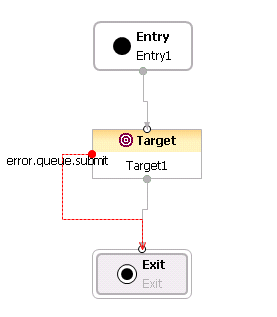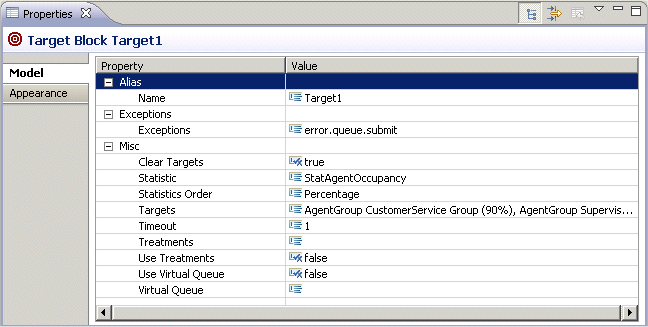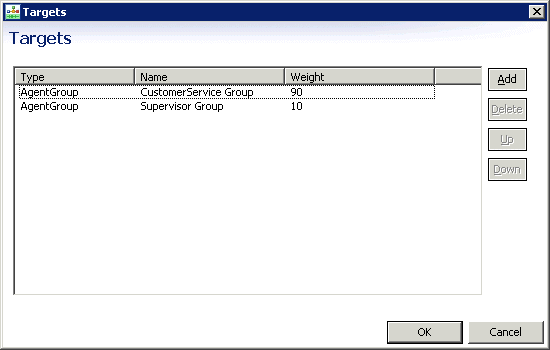Routing Based on Percent Allocation
Contents
This application demonstrates distributing interactions to targets based on a set percentage for each target. The workflow diagram is shown below.
The Entry block does not contain any user-defined variables. The Target block Properties view is shown below.
The Misc properties that were configured are described below.
Clear Targets
When this property is set to true, URS retains the targets listed in the block are after the interaction moves on through the strategy and encounters other Target blocks (not present in this simple sample). For more information on this property, see the Target Block Clear Targets Property.
Statistic
The selected statistic is StatAgentOccupancy. This statistic enables URS to route interactions to the least occupied agent, which is the agent with the lowest occupancy rate. Occupancy rate is the ratio between the time the agent has been busy since last login relative to the agent's total login time. StatAgentOccupancy enables URS to evaluate multiple available agents and select the least occupied agent so that the workload among available agents is balanced. For more information on this property, click Target Block Statistics Property.
Statistics Order
Percentage is selected in order to route interactions to targets based on a percentage allocation. Selecting Percentage causes the dialog box that opens from the Targets property to display a Weight column where you can specify a percentage for each target. For more information on this property, see the Target Block Statistics Order Property.
Targets
The figure below shows the entries in the Targets dialog box.
URS will route 90% of the calls to the CustomerService Group and 10% of the calls to the Supervisor Group. Using the StatAgentOccupancy statistic URS will select the least occupied agent among these based upon information from the specified Stat Server.
Timeout
This property allows you to specify the time in seconds an interaction waits for an available target. If the timeout expires before one of the targets is available, the interaction is routed to the error port. For more information on this property, click Target Block Timeout Property. The remaining properties are left at their default values.