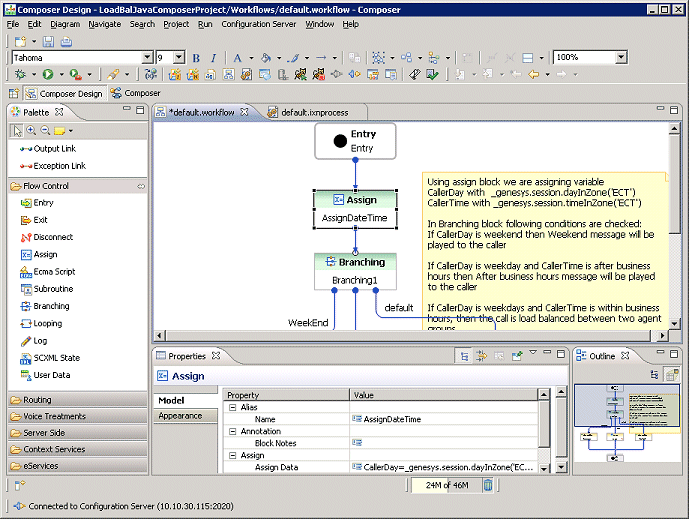Workflow Example and Palette
The figure below shows an example routing workflow in Composer Design perspective.
As shown above, in Composer Design perspective, the palette of blocks appears on the left. When creating workflows, you drag blocks from palette, drop them in the center canvas area, configure their properties in the lower Properties tab, and connect them.
This page was last edited on March 9, 2015, at 16:47.
Comments or questions about this documentation? Contact us for support!