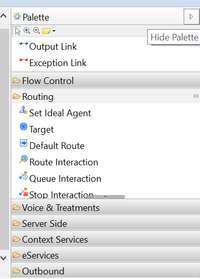Routing Block Palette Reference
When you create an application, Composer's palette contains the diagram building blocks. The block categories that appear depend on what tab is selected above the design area or what workflow or callflow is selected in the Project Explorer. For example, to see blocks for creating GVP voice applications, click a *.callflow tab. To see blocks for creating routing applications, click a *.workflow tab, such as default.workflow.
The palette contains the link tools, and various categories of blocks used to build routing workflow diagrams:
- Output Links are used to connect blocks in the order that the application should follow. Exception links indicate error conditions.
- Flow Control Blocks. Use to control interaction flow control within a workflow diagram.
- Routing Blocks. Routing blocks specify a routing action to be performed with the current interaction, such as sending an interaction to a specific agent group.
- Voice Treatment Blocks. Voice Treatment blocks specify an action to be performed with the current interaction, such as playing music for the caller.
- Server Side Blocks. Server-Side blocks provide the ability to interact with internal and external custom server-side pages, Web Services, and URLs. These blocks can be used to exchange data like VoiceXML and SCXML variables, JSON strings between GVP interpreter, and custom server-side pages.
- Context Services Blocks. Context Services refers to an optional capability of Universal Contact Server and its Universal Contact Server (UCS) Database, a repository of customer-related service, and interaction-centric data (current and historical) from Genesys and third party sources.
- eServices Blocks. Use to create a routing workflow that performs specialized processing of multimedia (non-voice) interactions.
- Outbound Blocks. Use to support Genesys Outbound Contact, a product for creating, modifying, running, and reporting on outbound campaigns for proactive customer contact.
- Interaction Process Diagram Blocks appear when such a diagram is selected. Use to provide a high level view of how multimedia routing interactions flow through various components like media servers, interaction queues, workbins, and workflows. In addition, an IPD functions as the starting SCXML page for both voice and multimedia interactions.
Tip
Should you accidentally cause the palette to disappear, click the Hide/Show Palette button. This page was last edited on January 27, 2017, at 19:18.
Comments or questions about this documentation? Contact us for support!