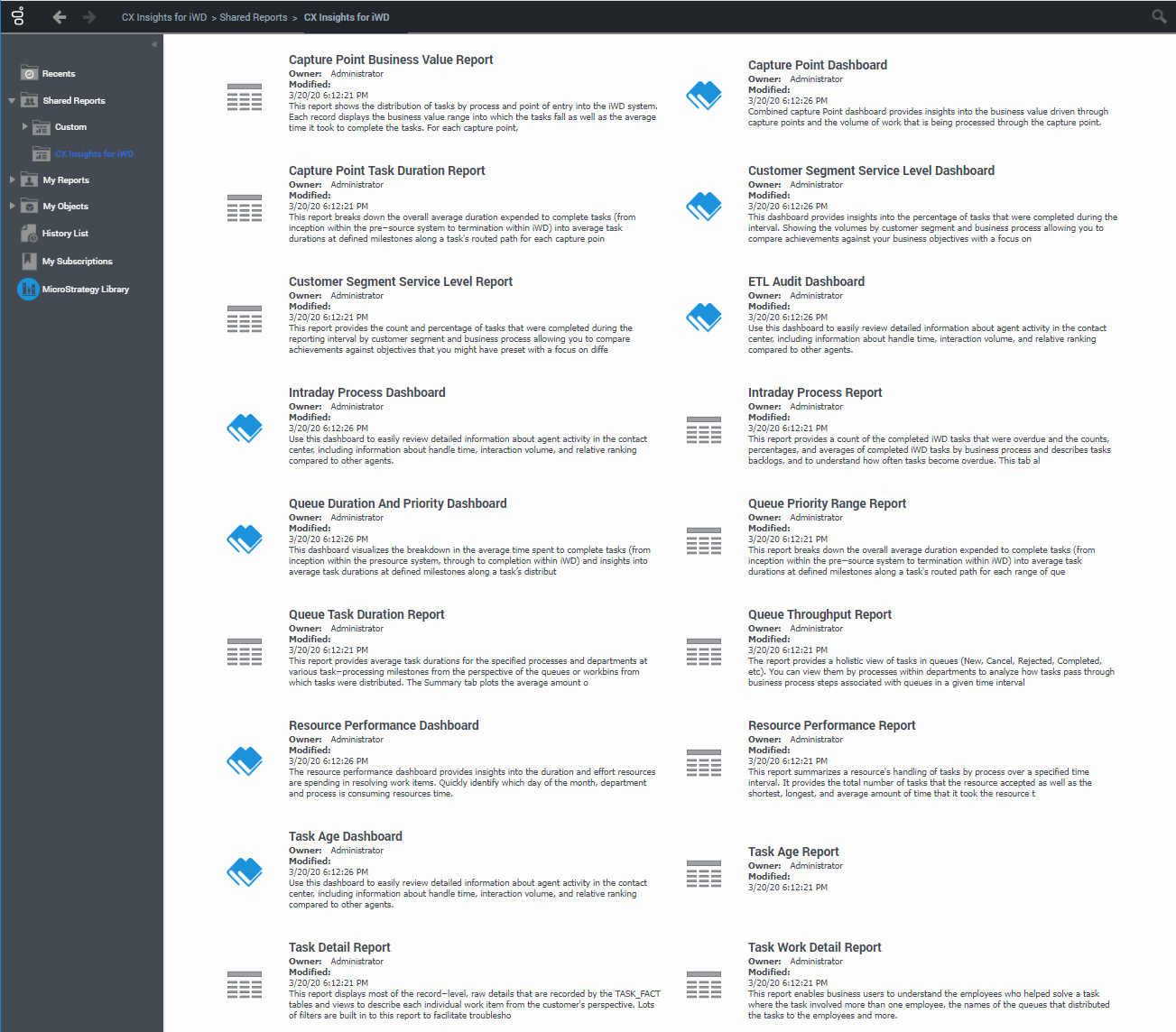Contents
CX Insights for iWD reports
This page describes reports in the CX Insights for iWD project, which is separate from the regular CX Insights project.
The CX Insights for iWD project Shared Reports folder contains just two folders: Custom and CX Insights for iWD, the latter of which contains reports you can use to learn more about contact center interactions involving Genesys Info Mart and intelligent Workload Distribution (iWD).
Reports in the CX Insights for iWD folder are ready-to-use, but as always, can be modified to suit your specific business needs.
About iWD reports
The following reports and dashboards are available in the CX Insights for iWD folder:
- Capture Point Business Value Report
- Capture Point Dashboard
- Capture Point Task Duration Report
- Customer Segment Service Level Report
- Customer Segment Service Level Dashboard
- ETL Audit Dashboard
- Intraday Process Dashboard
- Intraday Process Report
- Queue Throughput Report
- Queue Duration and Priority Dashboard
- Queue Priority Range Report
- Queue Task Duration Report
- Resource Performance Dashboard
- Resource Performance Report
- Task Age Dashboard
- Task Age Report
- Task Detail Report
- Task Work Detail Report
Before using the iWD reports
The Genesys CX Insights reporting solution for iWD Data Mart uses an abstract model pre-built on Microstrategy server, which requires that underlying aggregate plug-in tables exist in the iWD Data Mart database schema.
Before you can use Genesys CX Insights for iWD reports, you must:
- Enable five plugins: Classification, Capture, Queue, Age and Agent. For more information, see the following sections in the intelligent Workload Distribution Data Mart Reference Guide:
- Release 9.0.0: Activating iWD Aggregate Plugins
- Release 8.5.1: Activating iWD Aggregate Plugins
- Restart the iWD Runtime Node. The appropriate database objects are automatically created.
General comments about the iWD reports
The information in this section can help you understand the CX Insights for iWD reports.
Averages
Averages in the reports that report 0 (zero) values indicate either 0 duration or 0 count. For example, an average hold time of 0 could signify either that interactions were placed on hold for 0 seconds, or that no interactions were placed on hold at all during the reporting interval. AverageHoldTime = Activity(HoldTime)/Activity(Hold) = 0
Definition of queue
When used for intelligent Workload Distribution (iWD), the term queue refers to the following mediation DN types:
- Interaction queue
- Workbin
- Agent workbin
- Agent group workbin
- Place workbin
- Place group workbin
Viewing the day's activities
The accuracy of the reports for viewing the current day’s activities depends on when transformation and aggregation completes throughout a day and how soon you run the reports. Refer to Optimal Time to Run Reports for additional information about the timing of running reports.
Related Topics:
- Go back to the complete list of available reports.
- Learn how to understand and use reports.
- Learn how to create or customize reports.